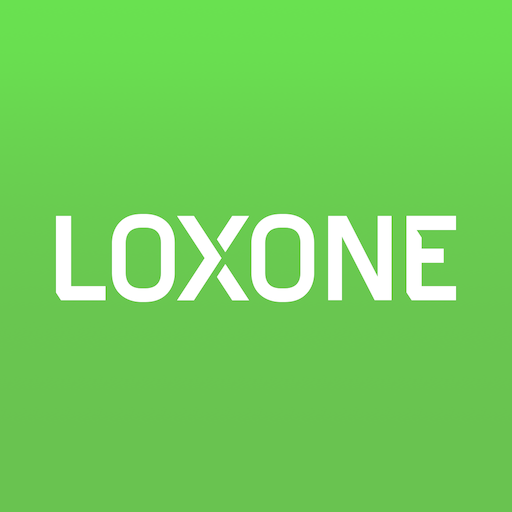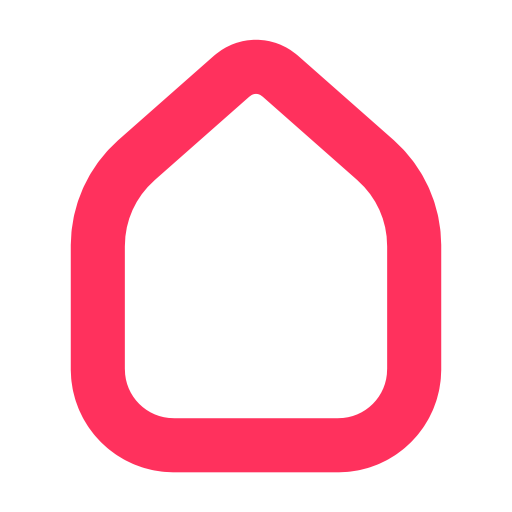BlueSecur
Chơi trên PC với BlueStacks - Nền tảng chơi game Android, được hơn 500 triệu game thủ tin tưởng.
Trang đã được sửa đổi vào: 23 tháng 9, 2019
Play BlueSecur on PC
You can send permissions (keys) to family or friends, for example, via text message, e-mail or messenger. You don’t even have to be home to send a key, since keys are transmitted via a certified server in Germany. Manage your keys right in the app.
The BlueSecur app must be installed on your mobile phone ahead of time. If a user hasn’t installed the app, they will be forwarded to the app store.
Information on the BlueSecur app:
- Add a device by scanning the QR code.
- Setup and operation do not require an Internet connection.
- Permissions (keys) are created on the administrator’s app, can be issued either temporarily or permanently and can also be deleted.
- Sets of keys are subject to a fee. One-time keys are free of charge.
- Max. 250 users
- Optionally, you can use an external antenna should you have range issues.
Using Bluetooth in the background of your mobile phone reduces its battery life.
Chơi BlueSecur trên PC. Rất dễ để bắt đầu
-
Tải và cài đặt BlueStacks trên máy của bạn
-
Hoàn tất đăng nhập vào Google để đến PlayStore, hoặc thực hiện sau
-
Tìm BlueSecur trên thanh tìm kiếm ở góc phải màn hình
-
Nhấn vào để cài đặt BlueSecur trong danh sách kết quả tìm kiếm
-
Hoàn tất đăng nhập Google (nếu bạn chưa làm bước 2) để cài đặt BlueSecur
-
Nhấn vào icon BlueSecur tại màn hình chính để bắt đầu chơi