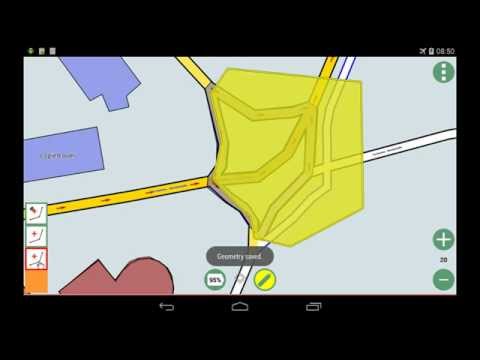Geopaparazzi
Play on PC with BlueStacks – the Android Gaming Platform, trusted by 500M+ gamers.
Page Modified on: July 19, 2021
Play Geopaparazzi on PC
Even if the main aim is in the field of surveying, it contains tools that can be of great use also to tourists that want to keep a geo-diary.
Visit the official homepage: http://www.geopaparazzi.eu for documentation.
Visit the blog to find use cases and other info: http://jgrasstechtips.blogspot.it/search/label/geopaparazzi
Use the mailing list for any issue and if you need help: http://groups.google.com/group/geopaparazzi-users
Play Geopaparazzi on PC. It’s easy to get started.
-
Download and install BlueStacks on your PC
-
Complete Google sign-in to access the Play Store, or do it later
-
Look for Geopaparazzi in the search bar at the top right corner
-
Click to install Geopaparazzi from the search results
-
Complete Google sign-in (if you skipped step 2) to install Geopaparazzi
-
Click the Geopaparazzi icon on the home screen to start playing