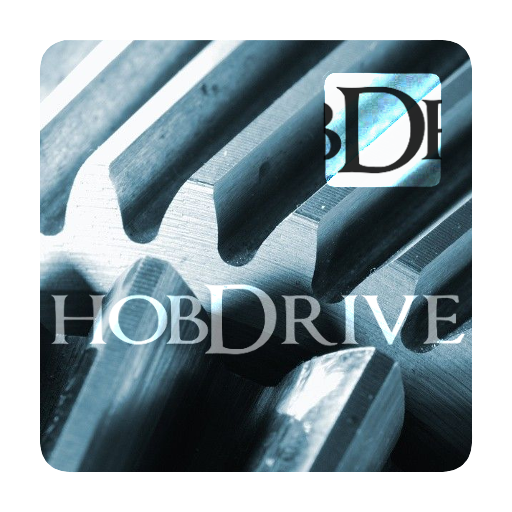MyŠKODA
商务办公 | ŠKODA AUTO a.s.
在電腦上使用BlueStacks –受到5億以上的遊戲玩家所信任的Android遊戲平台。
Play MyŠKODA on PC
MyŠKODA is mobile application available for smartphones and tablets. This App is compatible also with Android Auto.
Its principal task is to help you as a customer of ŠKODA AUTO in various daily situations connected not just to your car. You can have digital version of car manual, plenty of instructional videos, you can match the app with your favorite dealer and use various services.
The application is equipped with the interactive assistant PAUL who guides customer through the app and helps with daily issues:
PAUL watches over your car when you're connected...so when anything occurs, he will keep you informed …
PAUL can also advise you with your time using your calendar…
PAUL is taking in account fuel, traffic, weather and you can count on PAUL to wake you up early and not leave you hanging.
Wouldn't it be nice if you could squeeze your car into your smartphone? …with MyŠKODA App, you can have much more…
TIP: The most frequent questions and answers can you find on http://www.skoda-auto.com/other/myskoda-app-faq
Your MyŠKODA App team
Its principal task is to help you as a customer of ŠKODA AUTO in various daily situations connected not just to your car. You can have digital version of car manual, plenty of instructional videos, you can match the app with your favorite dealer and use various services.
The application is equipped with the interactive assistant PAUL who guides customer through the app and helps with daily issues:
PAUL watches over your car when you're connected...so when anything occurs, he will keep you informed …
PAUL can also advise you with your time using your calendar…
PAUL is taking in account fuel, traffic, weather and you can count on PAUL to wake you up early and not leave you hanging.
Wouldn't it be nice if you could squeeze your car into your smartphone? …with MyŠKODA App, you can have much more…
TIP: The most frequent questions and answers can you find on http://www.skoda-auto.com/other/myskoda-app-faq
Your MyŠKODA App team
在電腦上遊玩MyŠKODA . 輕易上手.
-
在您的電腦上下載並安裝BlueStacks
-
完成Google登入後即可訪問Play商店,或等你需要訪問Play商店十再登入
-
在右上角的搜索欄中尋找 MyŠKODA
-
點擊以從搜索結果中安裝 MyŠKODA
-
完成Google登入(如果您跳過了步驟2),以安裝 MyŠKODA
-
在首頁畫面中點擊 MyŠKODA 圖標來啟動遊戲