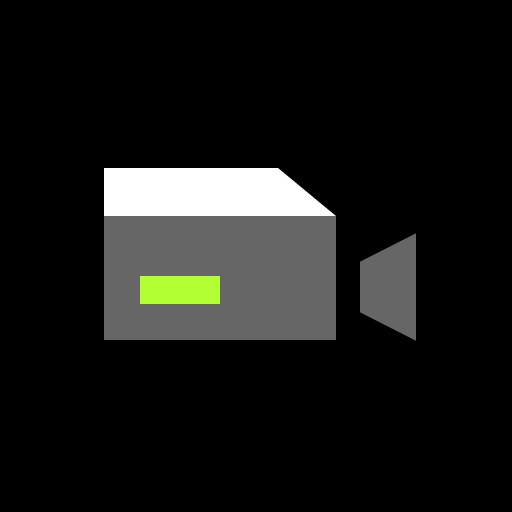Neutralizer
500M + oyuncunun güvendiği Android Oyun Platformu, BlueStacks ile PC'de oynayın.
Sayfa Değiştirilme tarihi: 6 Nisan 2016
Play Neutralizer on PC
Why Neutralizer?
If you would like to improve your listening experience on a mobile device, you would mostly come into conclusion that you need a better hardware. Although in most situations it might be true you don’t always know why.
This is because of so many parameters you have to take into account like: the digital to analog conversion, the signal frequency range, the amplification path, the speakers (or headphones) frequency response, the psychoacoustics and so on. You can measure each of the parameters, but to measure them all you only have one device—your ears.
One way to improve your hearing ability is to use sound enhancers like equalizers. Most of them distort sound quality but if you use it wisely, you can minimize the deficiencies of your acoustic tract. The key word here is “wisely”.
In order to do it wisely you have to make some tests to discover the problem.
And that’s what Neutralizer does. It tests your hearing ability in key frequency ranges and adapts the system equalizer to take it into account. As simple as that.
Current limitations: the sad fact is that Neutralizer will not work for everybody. There are mobile devices not compatible with our solution that don’t allow third party apps to control system equalizer. We are working towards a solution to satisfy everybody, but for the time being your mileage may vary. It is, what it is. Please don’t give us bad rating because of this. We told you so.
Neutralizer oyununu PC'de oyna. Başlamak çok kolay.
-
BlueStacks'i PC'nize İndirin ve Yükleyin
-
Play Store'a erişmek için Google girişi yapın ya da daha sonraya bırakın.
-
Sağ üst köşeye Neutralizer yazarak arayın.
-
Neutralizer uygulamasını arama sonuçlarından indirmek için tıklayın.
-
(iEğer Adım 2'yi atladıysanız) Neutralizer uygulamasını yüklemek için Google'a giriş yapın.
-
Oynatmaya başlatmak için ekrandaki Neutralizer ikonuna tıklayın.