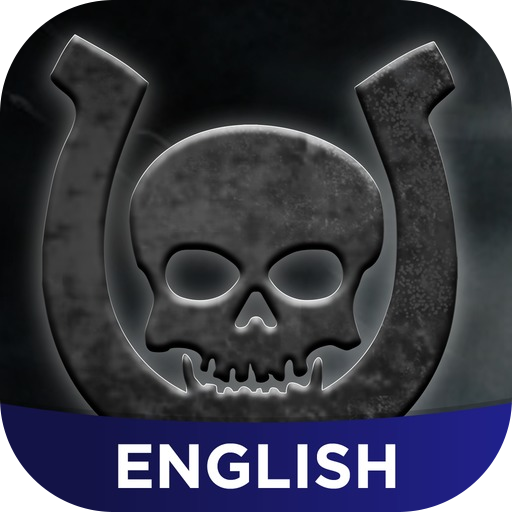このページには広告が含まれます
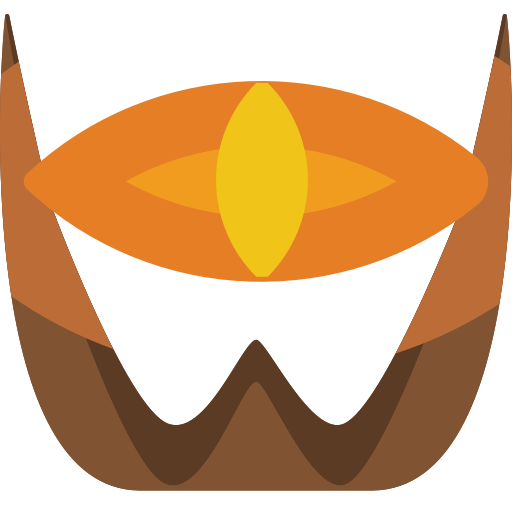
LotR Counter
ツール | SKA studio
BlueStacksを使ってPCでプレイ - 5憶以上のユーザーが愛用している高機能Androidゲーミングプラットフォーム
Play LotR Counter on PC
Enjoy your favorite game without having to handle the tokens and the threat counter. Play on holidays, just with cards and mobile!
Get a complex assistant that will help you keep track on the status of the game progress, the length of the round, HP and the sources of each hero, as well as other cards in the game. It's up to you which card you record.
With automatic mechanism of heroes HP and gamer’s threats raising, the LotR LCG Counter prevents unwanted errors in tokens and counter manipulation.
The application will increase the smoothness and clarity of the game.
Supports playing in up to four players is a matter of course.
If you want, you can save the results of each game and whenever it is export it to an external application
Get a complex assistant that will help you keep track on the status of the game progress, the length of the round, HP and the sources of each hero, as well as other cards in the game. It's up to you which card you record.
With automatic mechanism of heroes HP and gamer’s threats raising, the LotR LCG Counter prevents unwanted errors in tokens and counter manipulation.
The application will increase the smoothness and clarity of the game.
Supports playing in up to four players is a matter of course.
If you want, you can save the results of each game and whenever it is export it to an external application
LotR CounterをPCでプレイ
-
BlueStacksをダウンロードしてPCにインストールします。
-
GoogleにサインインしてGoogle Play ストアにアクセスします。(こちらの操作は後で行っても問題ありません)
-
右上の検索バーにLotR Counterを入力して検索します。
-
クリックして検索結果からLotR Counterをインストールします。
-
Googleサインインを完了してLotR Counterをインストールします。※手順2を飛ばしていた場合
-
ホーム画面にてLotR Counterのアイコンをクリックしてアプリを起動します。