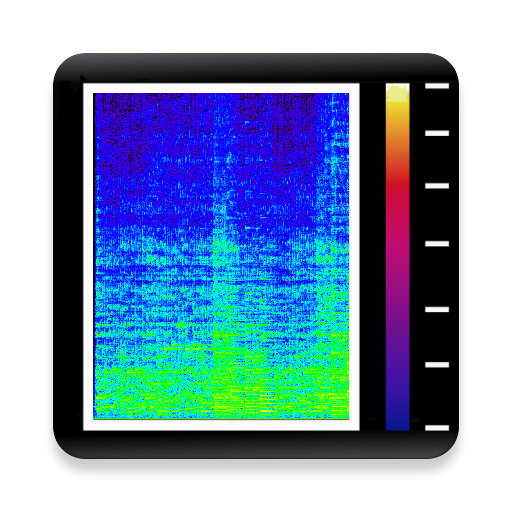Sound Spectrum Pro
العب على الكمبيوتر الشخصي مع BlueStacks - نظام أندرويد للألعاب ، موثوق به من قبل أكثر من 500 مليون لاعب.
تم تعديل الصفحة في: 23 ديسمبر 2021
Play Sound Spectrum Pro on PC
Everything is included, bundled in a friendly interface with many on-screen controls and smooth real-time display.
== Features ==
+ FFT (amplitude) and RTA (octave, 1/3 octave, ... down to 1/24 octave).
+ Sound pressure level dBA, dBC, and dBZ.
+ Noise Criterion and Noise Rating in octave RTA.
+ Equivalent continuous sound level LAeq, LCeq, LZeq, LAeq15, LAeq60.
+ Impulse response and RT60 measurement.
+ Large font SPL + LEQ meter.
+ THD+N Total Harmonic Distortion plus Noise
+ Lightning-fast FFT with size from 16k to 512k, providing frequency resolution of 0.1Hz directly and 0.01 Hz with downsampling.
+ Sample rate of 48kHz, if supported by the device.
+ Many window functions to choose from.
+ Logarithmic or linear frequency axis.
+ Peak and valley hold with adjustable decay.
+ Highest peak display
+ Adjustable exponential smoothing.
+ Easy pan (drag) and zoom (pinch).
+ Measurement cursors, also used for setting frequency of signal generators.
+ File load/save and full calibration capability, for accurate SPL readings.
+ Signal generators: tone, white noise, white sweep, pink noise, pink sweep, pink octave, pink 1/3 octave.
+ Synchronous measurement mode (including frequency sweep) for clean and fast spectrum analysis.
+ Loopback mode to try out signal generators and window functions.
+ Sharing and printing of screenshots.
+ No ads!
العب Sound Spectrum Pro على جهاز الكمبيوتر. من السهل البدء.
-
قم بتنزيل BlueStacks وتثبيته على جهاز الكمبيوتر الخاص بك
-
أكمل تسجيل الدخول إلى Google للوصول إلى متجر Play ، أو قم بذلك لاحقًا
-
ابحث عن Sound Spectrum Pro في شريط البحث أعلى الزاوية اليمنى
-
انقر لتثبيت Sound Spectrum Pro من نتائج البحث
-
أكمل تسجيل الدخول إلى Google (إذا تخطيت الخطوة 2) لتثبيت Sound Spectrum Pro
-
انقر على أيقونة Sound Spectrum Pro على الشاشة الرئيسية لبدء اللعب