
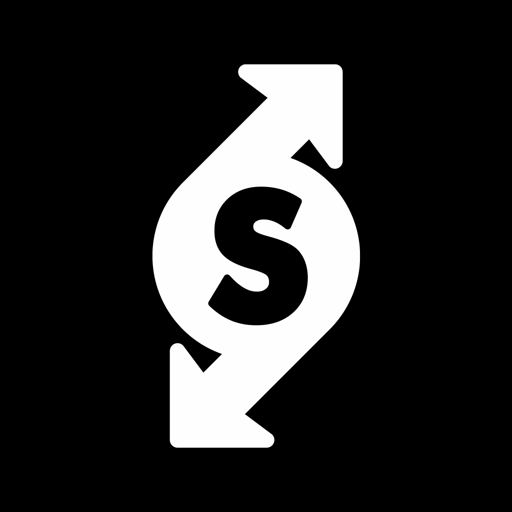
Soccerstand
Mainkan di PC dengan BlueStacks – platform Game-Game Android, dipercaya oleh lebih dari 500 juta gamer.
Halaman Dimodifikasi Aktif: 21 Januari 2020
Play Soccerstand on PC
FAST AND ACCURATE SCORES
• GREAT COVERAGE: We cover nearly 30 sports and 5000+ competitions worldwide. You can follow 1000+ football competitions alone!
• SPEED: Whether a goal is scored, red card issued, set or period is over, you will know at the same time as the live audience.
NO MORE MISSED MATCHES
• FAVOURITE TEAMS, MATCHES AND COMPETITIONS: Don’t waste your time, and follow only your favourite matches, teams and competitions.
• NOTIFICATIONS AND ALERTS: Results, line-up info, red cards… You will not miss any of it. Just select your matches and wait for your mobile device to let you know.
• STAYING IN SYNC: A: Do you like to switch between your computer, mobile and tablet? We are prepared for this: as a registered user you will see all of your personalized data across all your devices.
TABLES AND MATCH DETAILS
• MATCH COURSE AND LIVE COMMENTARY: Unable to watch the match on TV? No problem: follow it second by second and stay up-to-date with our LIVE text commentaries.
• LINE-UPS AND HEAD-TO-HEAD: Do you need to know the line-ups before the match starts? We have them in advance. And also the head-to-head history so you can check how both teams have played against each other in the past.
• LIVE TABLES: One goal can change a lot. Our live tables will show you if a scored goal has changed the league ranking, as well as the current top scorers table.
SPORTS COVERAGE
Soccer, tennis, basketball, hockey, rugby and 25 other sports.
Do you miss your favourite sport here? It may change soon - we are continuously widening our sports portfolio!
Mainkan Soccerstand di PC Mudah saja memulainya.
-
Unduh dan pasang BlueStacks di PC kamu
-
Selesaikan proses masuk Google untuk mengakses Playstore atau lakukan nanti
-
Cari Soccerstand di bilah pencarian di pojok kanan atas
-
Klik untuk menginstal Soccerstand dari hasil pencarian
-
Selesaikan proses masuk Google (jika kamu melewati langkah 2) untuk menginstal Soccerstand
-
Klik ikon Soccerstand di layar home untuk membuka gamenya



