
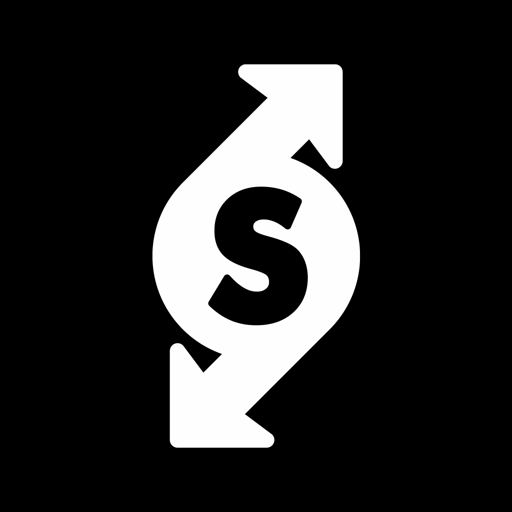
Soccerstand
Chơi trên PC với BlueStacks - Nền tảng chơi game Android, được hơn 500 triệu game thủ tin tưởng.
Trang đã được sửa đổi vào: 21 tháng 1, 2020
Play Soccerstand on PC
FAST AND ACCURATE SCORES
• GREAT COVERAGE: We cover nearly 30 sports and 5000+ competitions worldwide. You can follow 1000+ football competitions alone!
• SPEED: Whether a goal is scored, red card issued, set or period is over, you will know at the same time as the live audience.
NO MORE MISSED MATCHES
• FAVOURITE TEAMS, MATCHES AND COMPETITIONS: Don’t waste your time, and follow only your favourite matches, teams and competitions.
• NOTIFICATIONS AND ALERTS: Results, line-up info, red cards… You will not miss any of it. Just select your matches and wait for your mobile device to let you know.
• STAYING IN SYNC: A: Do you like to switch between your computer, mobile and tablet? We are prepared for this: as a registered user you will see all of your personalized data across all your devices.
TABLES AND MATCH DETAILS
• MATCH COURSE AND LIVE COMMENTARY: Unable to watch the match on TV? No problem: follow it second by second and stay up-to-date with our LIVE text commentaries.
• LINE-UPS AND HEAD-TO-HEAD: Do you need to know the line-ups before the match starts? We have them in advance. And also the head-to-head history so you can check how both teams have played against each other in the past.
• LIVE TABLES: One goal can change a lot. Our live tables will show you if a scored goal has changed the league ranking, as well as the current top scorers table.
SPORTS COVERAGE
Soccer, tennis, basketball, hockey, rugby and 25 other sports.
Do you miss your favourite sport here? It may change soon - we are continuously widening our sports portfolio!
Chơi Soccerstand trên PC. Rất dễ để bắt đầu
-
Tải và cài đặt BlueStacks trên máy của bạn
-
Hoàn tất đăng nhập vào Google để đến PlayStore, hoặc thực hiện sau
-
Tìm Soccerstand trên thanh tìm kiếm ở góc phải màn hình
-
Nhấn vào để cài đặt Soccerstand trong danh sách kết quả tìm kiếm
-
Hoàn tất đăng nhập Google (nếu bạn chưa làm bước 2) để cài đặt Soccerstand
-
Nhấn vào icon Soccerstand tại màn hình chính để bắt đầu chơi



