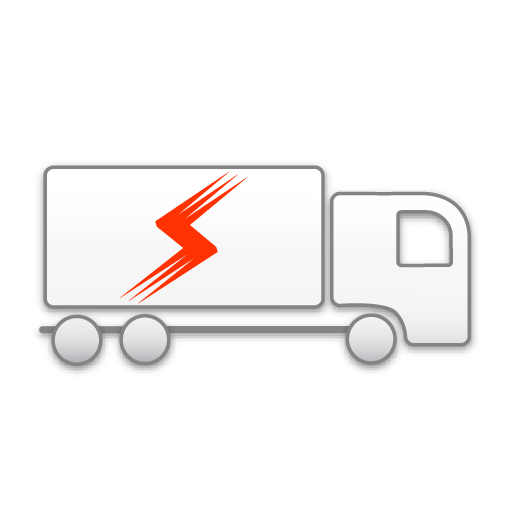Driver Card Reader
Juega en PC con BlueStacks: la plataforma de juegos Android, en la que confían más de 500 millones de jugadores.
Página modificada el: 24 de enero de 2020
Play Driver Card Reader on PC
With this application you can read (download) digital tachograph driver card. You can share data in different ways (e-mail, WhatsApp, Google Drive, Viber, ...) or store it on your device in different formats (ddd, esm, tgd, c1b). The read time will be written back to the card and the application reminds you of the 28-day read obligations
The application analyzes the data on the driver card and shows you the irregularities in driving and rest periods. You can see a detailed list of driver activities. You can get a work time summary report (daily / weekly / monthly). We can help you plan your working / rest time.
Available languages: English, German, French, Spanish, Italian, Portuguese, Polish, Romanian, Hungarian, Czech, Latvian, Estonian, Russian, Turkish.
To use this application, you need a usb card reader (e.g. ACS ACR38U-ND, ACS ACR39U-NF, Gemplus GemPC Twin, C3PO LTC31, OmniKey CardMan 3121, EZ100 PU, Biwond LD23, ...) and your device's usb connector must be OTG compliant.
Juega Driver Card Reader en la PC. Es fácil comenzar.
-
Descargue e instale BlueStacks en su PC
-
Complete el inicio de sesión de Google para acceder a Play Store, o hágalo más tarde
-
Busque Driver Card Reader en la barra de búsqueda en la esquina superior derecha
-
Haga clic para instalar Driver Card Reader desde los resultados de búsqueda
-
Complete el inicio de sesión de Google (si omitió el paso 2) para instalar Driver Card Reader
-
Haz clic en el ícono Driver Card Reader en la pantalla de inicio para comenzar a jugar