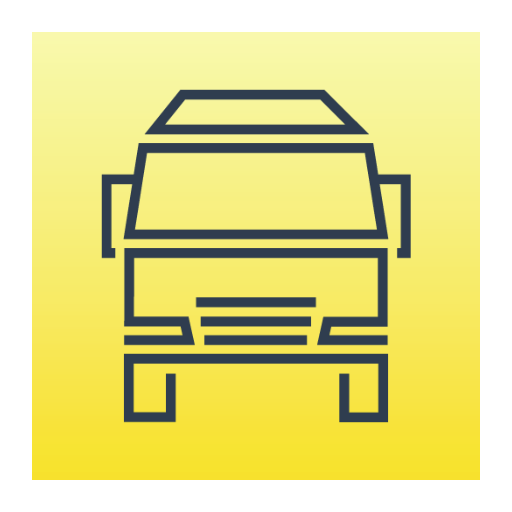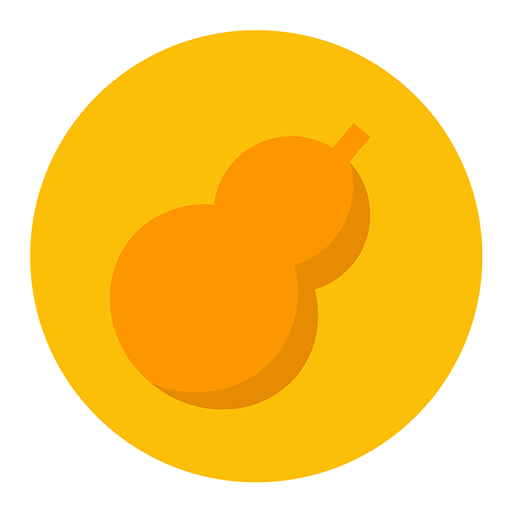TeleMatics
Jouez sur PC avec BlueStacks - la plate-forme de jeu Android, approuvée par + 500M de joueurs.
Page Modifiée le: 27 juin 2019
Play TeleMatics on PC
Keep your vehicle fleet in view at all times – wherever you happen to be. The MAN TeleMatics® App allows you to access all the relevant data of your vehicles, contact drivers and consistently improve the economy of your vehicle fleet even when you are on the road yourself. The TeleMatics® App also sets standards in clarity and transparency – saving you both time and money.
Availability of the MAN TeleMatics® App in 19 languages (Bulgarian, Czech, Danish, German, English, Finnish, French, Italian, Latvian, Lithuanian, Dutch, Norwegian, Polish, Portuguese, Romanian, Russian, Spanish, Swedish, Turkish)
Features of the MAN TeleMatics® App
- Mobile access to precise live data
- Fast overview of vehicle fleet information at any time
- Immediate recognition and correction of location deviations possible
- Simple handling
- Colour markings for improved overview
- Graphic analysis functions
- Information on due maintenance
- Direct linking of phone and e-mail
- Individually optimized for Smartphone und Tablet
- Fully takes into account requirements of vehicle schedulers, fleet managers and driver trainers
Prerequisites for use:
- Vehicle with MAN TeleMatics®
- Active service contract
- Mobile internet access (WLAN, GSM) – communication costs may be incurred if you do not have a flat rate
Jouez à TeleMatics sur PC. C'est facile de commencer.
-
Téléchargez et installez BlueStacks sur votre PC
-
Connectez-vous à Google pour accéder au Play Store ou faites-le plus tard
-
Recherchez TeleMatics dans la barre de recherche dans le coin supérieur droit
-
Cliquez pour installer TeleMatics à partir des résultats de la recherche
-
Connectez-vous à Google (si vous avez ignoré l'étape 2) pour installer TeleMatics
-
Cliquez sur l'icône TeleMatics sur l'écran d'accueil pour commencer à jouer