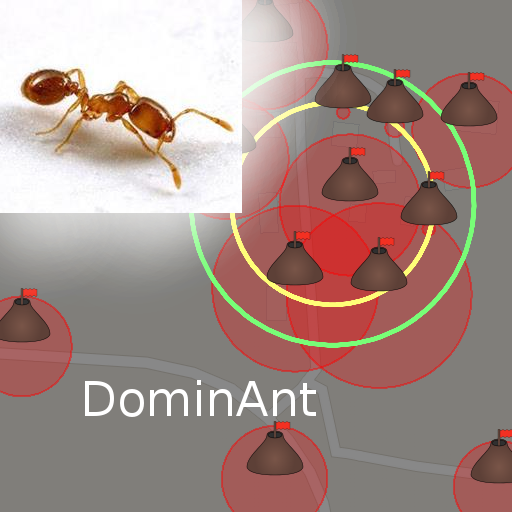ColorPlanet Resources, GPS MMO
Play on PC with BlueStacks – the Android Gaming Platform, trusted by 500M+ gamers.
Page Modified on: October 26, 2019
Play ColorPlanet Resources, GPS MMO on PC
Spawn workers and use them to gather crystals from the Earth and send them back to your home planet in order to save it.
Using your crystal resources you may extend your workers' capabilities and also extend your own capability to place the workers by building and extending facilities at your base.
Be the best home planet saver, local or global. Compare with other players.
Multi player on-line game: Join a team, or start your own, and cooperate if you want to. Make the team strong and get advantages to you and your team mates by building monuments.
Trade to get the items you want.
Go treasure hunting.
Fulfill different missions.
You are sent from a rare fragile world, running out of resources, to this.... Earth, to gather crystals just flowing out into space, wasted by the unaware humans, and send them home to your planet. All transmitted crystals give you greater influence and make you more famous.
NOTES
* This game is still in active development but stable. Things may change, but this also means that you may influence the game.
* Some graphics are still bad. You are welcome to contribute.
* This is a "one man"-project developed during spare time. With a little help from others. It shall be free to play for anyone.
I have spent a lot of spare time building this game, for your pleasure and mine. If you like it please tell me and make me happy.
Play ColorPlanet Resources, GPS MMO on PC. It’s easy to get started.
-
Download and install BlueStacks on your PC
-
Complete Google sign-in to access the Play Store, or do it later
-
Look for ColorPlanet Resources, GPS MMO in the search bar at the top right corner
-
Click to install ColorPlanet Resources, GPS MMO from the search results
-
Complete Google sign-in (if you skipped step 2) to install ColorPlanet Resources, GPS MMO
-
Click the ColorPlanet Resources, GPS MMO icon on the home screen to start playing