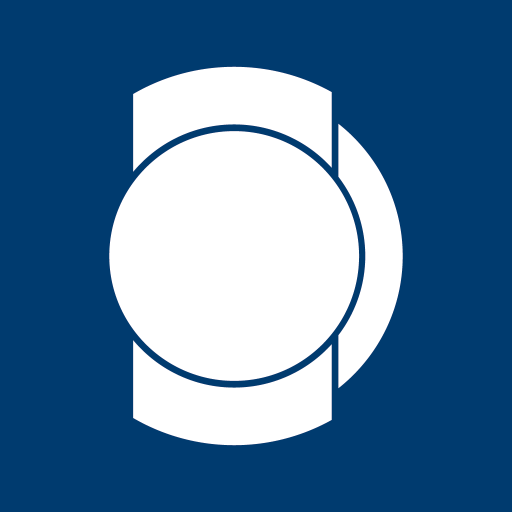WeatherHub
天气 | DATA INFORMATION SERVICES GmbH
在電腦上使用BlueStacks –受到5億以上的遊戲玩家所信任的Android遊戲平台。
Play WeatherHub on PC
The security-PLUS
Know what your house has been up - with the WeatherHub home surveillance system.
- Is the refrigerator set cold enough?
- Must the plant be watered?
- Can I leave the machine running unattended?
All these questions are answered in the future the WeatherHub home surveillance system in this convenient app in combination with a variety of wireless sensors for your home. You need to operate this App only the necessary hardware, consisting of a gateway and mind. A sensor of your choice (eg WeatherHub starter cat.no. 31.4001.02).
About the wireless sensors with an Internet connection via your gateway, you can retrieve with WeatherHub all information from your world through your smartphone. Via push notification you will be alerted immediately when problems occur and can prevent greater damage as through specific action.
After you in the AppStore for free the app WeatherHub have downloaded, it is (plug and play) after installation for immediate use.
- A personal registration is not required.
- Now connect to the gateway to the power adapter and your router.
- Then insert batteries in the selected radio sensors.
- Open the app, scan the codes of the wireless sensors and you can retrieve all the data recorded with your smartphone and check the current status of your home - anytime, from anywhere.
- The self-explanatory graphical user interface of the app is intuitive and can be customized to suit your needs. Insert for each wireless sensor its own name, and set up a specific alarm limits.
The WeatherHub system is expandable with many other wireless sensors.
- The sensors permanently monitor the current data and report faults immediately to your smartphone (fully automatically and permanently free)
- You, as a user, set your own alarm limits a global query the data using your smartphone and this App effortless installation
Already available sensors:
- Cat.No. 30.3303.02 - temperature / humidity sensors, for example, for measuring the temperature and humidity in your greenhouse
- Cat.No. 30.3304.02 - temperature / humidity detector with an additional cable probe, for example, for measuring the temperature and humidity in your aquarium or terrarium
- Cat.No. 30.3305.02 - water detector, for example, reports if your washing machine leaks
- Cat.No. 30.3302.02 - temperature / humidity detector with an additional cable probe special feature of this sensor: extended measuring range of up to 110 degrees Celsius at a higher precision, extended history of the data, data is stored for 18 months in the SensorCloud and you can for further processing also Export (period of history of standard sensors = 90 days without export function).
- Cat.No. 30.3306.02 - rain gauge, to be always informed about the fallen rain locally
- Cat.No. 30.3306.02 - AIR @ HOME wireless thermo-hygrometer Station, an independent radio-thermo-hygrometer with 3 radio transmitters to eg to have the room climate always in view and when to pass the desired data in the WeatherHup App
At the range of our sensors operating continuously. Coming soon more products will expand the selection.
For more information and an additional video for the installation, contact your app under INFO, www.mobile-alerts.eu or www.tfa-dostmann.de/weatherhub.
Know what your house has been up - with the WeatherHub home surveillance system.
- Is the refrigerator set cold enough?
- Must the plant be watered?
- Can I leave the machine running unattended?
All these questions are answered in the future the WeatherHub home surveillance system in this convenient app in combination with a variety of wireless sensors for your home. You need to operate this App only the necessary hardware, consisting of a gateway and mind. A sensor of your choice (eg WeatherHub starter cat.no. 31.4001.02).
About the wireless sensors with an Internet connection via your gateway, you can retrieve with WeatherHub all information from your world through your smartphone. Via push notification you will be alerted immediately when problems occur and can prevent greater damage as through specific action.
After you in the AppStore for free the app WeatherHub have downloaded, it is (plug and play) after installation for immediate use.
- A personal registration is not required.
- Now connect to the gateway to the power adapter and your router.
- Then insert batteries in the selected radio sensors.
- Open the app, scan the codes of the wireless sensors and you can retrieve all the data recorded with your smartphone and check the current status of your home - anytime, from anywhere.
- The self-explanatory graphical user interface of the app is intuitive and can be customized to suit your needs. Insert for each wireless sensor its own name, and set up a specific alarm limits.
The WeatherHub system is expandable with many other wireless sensors.
- The sensors permanently monitor the current data and report faults immediately to your smartphone (fully automatically and permanently free)
- You, as a user, set your own alarm limits a global query the data using your smartphone and this App effortless installation
Already available sensors:
- Cat.No. 30.3303.02 - temperature / humidity sensors, for example, for measuring the temperature and humidity in your greenhouse
- Cat.No. 30.3304.02 - temperature / humidity detector with an additional cable probe, for example, for measuring the temperature and humidity in your aquarium or terrarium
- Cat.No. 30.3305.02 - water detector, for example, reports if your washing machine leaks
- Cat.No. 30.3302.02 - temperature / humidity detector with an additional cable probe special feature of this sensor: extended measuring range of up to 110 degrees Celsius at a higher precision, extended history of the data, data is stored for 18 months in the SensorCloud and you can for further processing also Export (period of history of standard sensors = 90 days without export function).
- Cat.No. 30.3306.02 - rain gauge, to be always informed about the fallen rain locally
- Cat.No. 30.3306.02 - AIR @ HOME wireless thermo-hygrometer Station, an independent radio-thermo-hygrometer with 3 radio transmitters to eg to have the room climate always in view and when to pass the desired data in the WeatherHup App
At the range of our sensors operating continuously. Coming soon more products will expand the selection.
For more information and an additional video for the installation, contact your app under INFO, www.mobile-alerts.eu or www.tfa-dostmann.de/weatherhub.
在電腦上遊玩WeatherHub . 輕易上手.
-
在您的電腦上下載並安裝BlueStacks
-
完成Google登入後即可訪問Play商店,或等你需要訪問Play商店十再登入
-
在右上角的搜索欄中尋找 WeatherHub
-
點擊以從搜索結果中安裝 WeatherHub
-
完成Google登入(如果您跳過了步驟2),以安裝 WeatherHub
-
在首頁畫面中點擊 WeatherHub 圖標來啟動遊戲