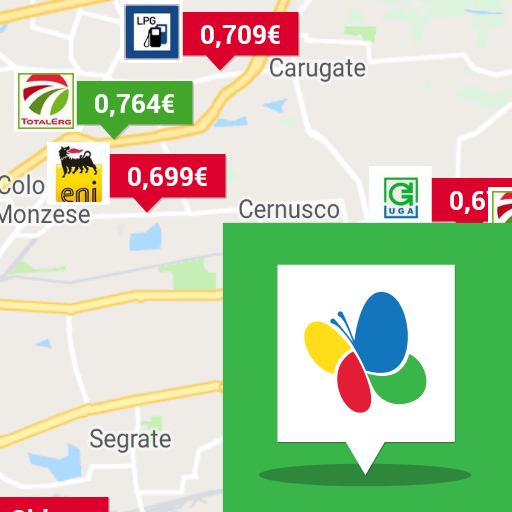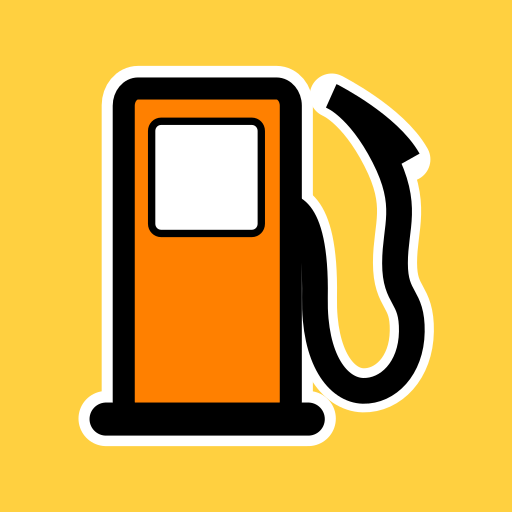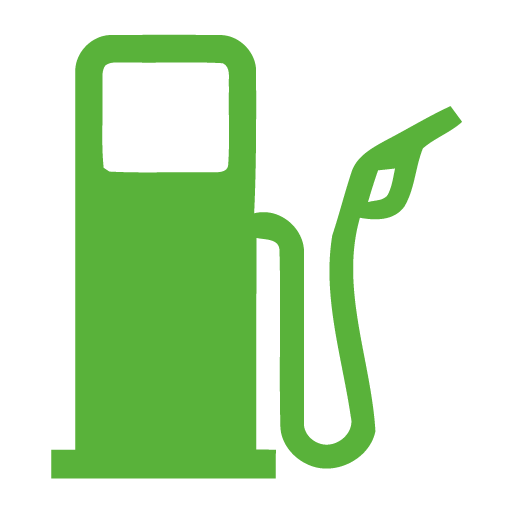
myLPG.eu
Играйте на ПК с BlueStacks – игровой платформе для приложений на Android. Нас выбирают более 500 млн. игроков.
Страница изменена: 7 октября 2019 г.
Play myLPG.eu on PC
myLPG.eu app
The current version of the app offers:
- a map of locations of LPG stations
- a list of nearest LPG stations- adding or confirming the current LPG price on a station
- confirming or reporting a station
- adding stations to favourites
Each station offers basic station's info if available
- LPG price (added by users or by petrol companies)
- confirmations (how many times has the station been confirmed by users that it has autogas and when was it the last time)
- name
- address
- coordinates (with a button to easily copy them to clipboard)
- button to send the coordinates to your favourite satnav app
- button to add the station to favourites
- button to add or confirm the price or confirm the station
- button to report a station
- link to the station's page on the myLPG.eu portal where there is more info about the station if available (schedule, mixture, description, URL, comments)
Its full potential is met if you allow the use of device's location. Then the app will show your location in regards to stations' locations and will list you nearest stations to your current location.
The database is downloaded from the myLPG.eu portal every time you click on the "Update" button and it is moderately useful also if you don't have any internet connection at all (you just have to cache (view) the map beforehand).
The app contains ads.
myLPG.eu portal
myLPG.eu portal started in 2011 with a modest coverage of some countries in Europe. Since then the portal grew and had more than 1 million visits in 2018.
Visitors use the portal to find LPG stations, plan their route, see current LPG prices, check where LPG installers/services are, and more about LPG in general.
Vision
myLPG.eu wants to help you drive economically anywhere in the world.
With the assistance from you and other users of myLPG.eu portal and apps, we are growing the database of LPG stations and making it as up-to-date as possible.
If you have any questions, comments or want to say hi, you can reach me at info@mylpg.eu, Matija Matvoz
Играйте в игру myLPG.eu на ПК. Это легко и просто.
-
Скачайте и установите BlueStacks на ПК.
-
Войдите в аккаунт Google, чтобы получить доступ к Google Play, или сделайте это позже.
-
В поле поиска, которое находится в правой части экрана, введите название игры – myLPG.eu.
-
Среди результатов поиска найдите игру myLPG.eu и нажмите на кнопку "Установить".
-
Завершите авторизацию в Google (если вы пропустили этот шаг в начале) и установите игру myLPG.eu.
-
Нажмите на ярлык игры myLPG.eu на главном экране, чтобы начать играть.