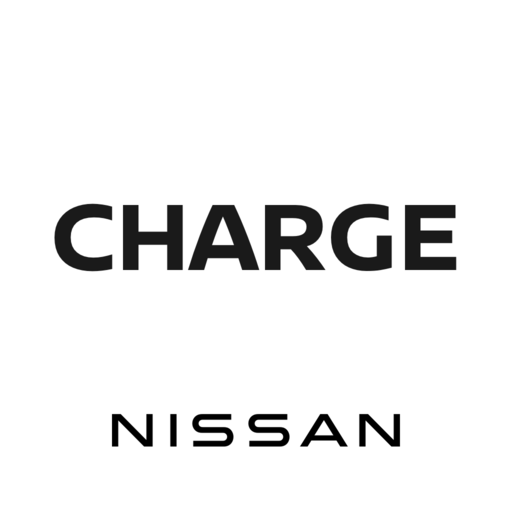NissanConnect Services
Jouez sur PC avec BlueStacks - la plate-forme de jeu Android, approuvée par + 500M de joueurs.
Page Modifiée le: 24 janvier 2020
Play NissanConnect Services on PC
LIST OF COMPATIBLE MODELS:
- Nissan NAVARA sold from July 2019
- Nissan LEAF sold from May 2019
- Nissan JUKE sold from November 2019
Create an account and connect directly from the app to discover all the features.
Activation of services is made a lot easier and directly through the app allowing you to add and activate all services & features.
With the NissanConnect Services App, you can*:
Bring your world to the one of your car:
- Connect laptops, tablets or smartphones to the In-Car WiFi hotspot
- Get information and control your car using your voice. Add your car to any Google Assistant device
Drive quickly and easily to your destination:
- Get daily, monthly or yearly reports on your driving
- Plan your trip from your smartphone by sending an address to your car before your journey starts
- After you have parked, the app can locate your position and guide you through the last mile walking
Experience more comfort and convenience:
- Remotely control your horn & lights to always find where you parked
- Easily access Nissan Customer Support & Assistance
Get to your desctination more safely and securely:
- Reach for assistance in case of any breakdown directly from your car
- Monitor the usage of your car by parametering alerts of its speed, area or time of driving
Manage the charge and battery level of your Nissan LEAF:
- Set the temperature of your car before starting your journey
- Access & check the battery level
- Start vehicle charging remotely
* The availability of features varies between models and/or grades. For more information, please contact your Nissan dealer or please visit our website www.nissan.co.uk
Jouez à NissanConnect Services sur PC. C'est facile de commencer.
-
Téléchargez et installez BlueStacks sur votre PC
-
Connectez-vous à Google pour accéder au Play Store ou faites-le plus tard
-
Recherchez NissanConnect Services dans la barre de recherche dans le coin supérieur droit
-
Cliquez pour installer NissanConnect Services à partir des résultats de la recherche
-
Connectez-vous à Google (si vous avez ignoré l'étape 2) pour installer NissanConnect Services
-
Cliquez sur l'icône NissanConnect Services sur l'écran d'accueil pour commencer à jouer