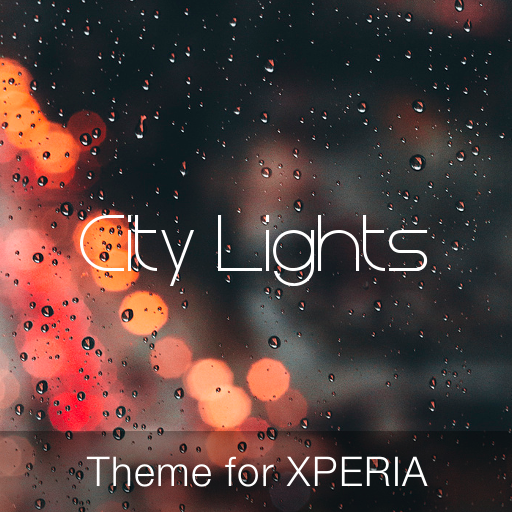Harlequin Thème pour Xperia
Jouez sur PC avec BlueStacks - la plate-forme de jeu Android, approuvée par + 500M de joueurs.
Page Modifiée le: 21 octobre 2018
Play Harlequin Theme for Xperia on PC
Tired of the MonoChrome Xperia™ Theme's black look? You need more vibrant colors? Download the KitKat/Lollipop "Arlecchino" Theme for your Xperia™ phone or tablets now and have with it the fun party your device deserves!
Harlequin is one of the most popular masks of Italian "La Commedia dell'Arte". The legend narrates that a poor child from Bergamo in northern Italy could not afford to buy a costume for the incoming Carnival. But he had good caring friends. Seeing how sad he was all of them offered him a piece of cloth from their costumes. Not knowing what to do with all that cloth he asked his mother, whom secretly worked all night sewing the pieces to make him the most colorful costume is now globally known as Harlequin, Arlecchino in Italy and in the "Carnevale di Venezia". Even the famous Joker's girlfriend, Harley Quinn, can be considered his female version!
This theme took inspiration from it. It's a colorful mix of the main tints: red, green, blue, yellow, orange, white and black. You just name it. Carefully blended for the best readability and to be pleasant to the eye. Oh, and it also has shaded volume bars and other goodies you can't miss!
★★★★★ If you liked the Xperia™ Theme Gold Plated don't forget to rate it 5 stars ★★★★★
Also be sure to check my other themes at: https://play.google.com/store/apps/developer?id=NotSoBright
I warmly suggest the flashy Gold Plated theme. A nice paint of Gold to make your Xperia™ feeling more precious. Or you can exp erience a fully dark look with the Ink Black or the free MonoChrome Xperia™ theme!
Xperia™ Theme is a new way to make your Sony Xperia™ device truly personal. Download gorgeous and high quality themes developed uniquely for your Xperia™ smartphone. Change up to 270 graphical assets in a fully integrated and easy-to-use experience.
Support:
- The theme Harlequin is designed only for Xperia™ Z, Z1, Z2, Z3, Z4, Z5 Premium and other Xperia phones and tablets running Android KitKat or Lollipop
- At each Theme Creator update a new version including the new customizable assets if any will be released
- For any issue please send an email to: notsobright.eu@gmail.com
and I'll fix it in the shortest possible time
Credits:
- Designed with Theme Creator for Xperia™
- Design of home wallpaper and masks from assets Designed by Freepik.com
Designed-with-Theme-Creator-for-Xperia
Jouez à Harlequin Thème pour Xperia sur PC. C'est facile de commencer.
-
Téléchargez et installez BlueStacks sur votre PC
-
Connectez-vous à Google pour accéder au Play Store ou faites-le plus tard
-
Recherchez Harlequin Thème pour Xperia dans la barre de recherche dans le coin supérieur droit
-
Cliquez pour installer Harlequin Thème pour Xperia à partir des résultats de la recherche
-
Connectez-vous à Google (si vous avez ignoré l'étape 2) pour installer Harlequin Thème pour Xperia
-
Cliquez sur l'icône Harlequin Thème pour Xperia sur l'écran d'accueil pour commencer à jouer