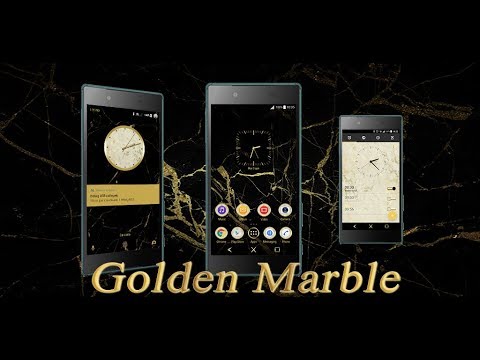Golden Marble Theme for Xperia
Play on PC with BlueStacks – the Android Gaming Platform, trusted by 500M+ gamers.
Page Modified on: October 21, 2018
Play Golden Marble Theme for Xperia on PC
With a perfect mix of bright and black marbles, infused with golden veins your Xperia phone will acquire a look that you couldn't even dream before. Download it now and we assure you will not get disappointed!
Lockscreen Analog and Transparent clocks require at least Android 6.0
The icon pack requires at least the Xperia Home version 10.
It's possible to download the Xperia Home v10 beta joining the Google+ Xperia Home Beta community: https://plus.google.com/communities/111315230279215633731
The theme has been fully tested under Android 7.0 "Nougat" on Xperia X Compact and adjusted accordingly.
The screenshots in page are a mix of the KitKat, Lollipop, Marshmallow and Nougat versions. For the best results you need an Xperia with at least Android 6.0.1 "Marshmallow"
Support:
- The Golden Marble theme is designed only for Xperia™ Z, Z1, Z2, Z3, Z4, Z5 Premium, X, XZ, X Compact, Z4 Tablet and other Xperia phones and tablets running Android KitKat to Nougat (Android 7.0)
- At each Theme Creator update a new version including the new customizable assets if any will be released
- For any issue please send an email to: notsobright.eu@gmail.com
and I'll fix it in the shortest possible time.
email: notsobright.eu@gmail.com
FaceBook: https://goo.gl/XeffvW
Google Plus: https://plus.google.com/u/0/b/114988101948982513073/114988101948982513073
Credits:
- Designed with Theme Creator for Xperia
Play Golden Marble Theme for Xperia on PC. It’s easy to get started.
-
Download and install BlueStacks on your PC
-
Complete Google sign-in to access the Play Store, or do it later
-
Look for Golden Marble Theme for Xperia in the search bar at the top right corner
-
Click to install Golden Marble Theme for Xperia from the search results
-
Complete Google sign-in (if you skipped step 2) to install Golden Marble Theme for Xperia
-
Click the Golden Marble Theme for Xperia icon on the home screen to start playing