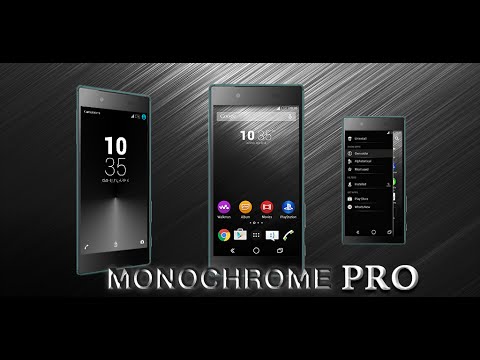MonoChrome Pro for Xperia
맞춤 설정 | NotSoBright
5억명 이상의 게이머가 신뢰하는 안드로이드 게임 플랫폼 BlueStacks으로 PC에서 플레이하세요.
Play MonoChrome Pro for Xperia on PC
The Pro/Premium version of the popular MonoChrome dark theme for Xperia™ phones tablets. Simply the black theme for Xperia™ you were looking for!
Improvements in the Premium version:
- New abstract home wallpaper
- New lock screen wallpaper
- Xperia Keyboard highlight color is gray (no more orange)
- New navigation bar buttons (soft buttons)
- New folders with a total black look
- New Home Drawer panel with a total black look
- New Home Drawer icons
- New Status and Navigation bar with a total black look
- New Darker buttons
.. and more!
Designed with Sony Theme Creator for Xperia™ it fully supports Lollipop and KitKat, although some assets may differ between the two versions. All assets and colors have been carefully designed for the best readability, still maintaining a stylish elegant look.
Xperia™ theme is a new way to make your Sony Xperia™ device truly personal. Download gorgeous and high quality themes developed uniquely for your Xperia™ smartphone. Change up to 270 graphical assets in a fully integrated and easy-to-use experience.
Support:
- The MonoChrome Pro theme is designed only for Xperia™ Z, Z1, Z2, Z3, Z4, Z5 Premium, Z4 Tablet and other Xperia phones and tablets running Android KitKat or Lollipop
- At each Theme Creator update a new version including the new customizable assets if any will be released
- For any issue please send an email to: notsobright.eu@gmail.com
and I'll fix it in the shortest possible time.
Facebook: https://www.facebook.com/NotSoBright.XperiaThemes
Google+ page: https://plus.google.com/u/0/114988101948982513073
Credits:
- Designed with Theme Creator for Xperia™
Designed-with-Theme-Creator-for-Xperia
Improvements in the Premium version:
- New abstract home wallpaper
- New lock screen wallpaper
- Xperia Keyboard highlight color is gray (no more orange)
- New navigation bar buttons (soft buttons)
- New folders with a total black look
- New Home Drawer panel with a total black look
- New Home Drawer icons
- New Status and Navigation bar with a total black look
- New Darker buttons
.. and more!
Designed with Sony Theme Creator for Xperia™ it fully supports Lollipop and KitKat, although some assets may differ between the two versions. All assets and colors have been carefully designed for the best readability, still maintaining a stylish elegant look.
Xperia™ theme is a new way to make your Sony Xperia™ device truly personal. Download gorgeous and high quality themes developed uniquely for your Xperia™ smartphone. Change up to 270 graphical assets in a fully integrated and easy-to-use experience.
Support:
- The MonoChrome Pro theme is designed only for Xperia™ Z, Z1, Z2, Z3, Z4, Z5 Premium, Z4 Tablet and other Xperia phones and tablets running Android KitKat or Lollipop
- At each Theme Creator update a new version including the new customizable assets if any will be released
- For any issue please send an email to: notsobright.eu@gmail.com
and I'll fix it in the shortest possible time.
Facebook: https://www.facebook.com/NotSoBright.XperiaThemes
Google+ page: https://plus.google.com/u/0/114988101948982513073
Credits:
- Designed with Theme Creator for Xperia™
Designed-with-Theme-Creator-for-Xperia
PC에서 MonoChrome Pro for Xperia 플레이해보세요.
-
BlueStacks 다운로드하고 설치
-
Google Play 스토어에 로그인 하기(나중에 진행가능)
-
오른쪽 상단 코너에 MonoChrome Pro for Xperia 검색
-
검색 결과 중 MonoChrome Pro for Xperia 선택하여 설치
-
구글 로그인 진행(만약 2단계를 지나갔을 경우) 후 MonoChrome Pro for Xperia 설치
-
메인 홈화면에서 MonoChrome Pro for Xperia 선택하여 실행