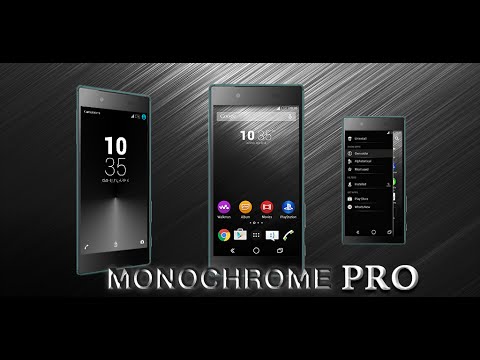MonoChrome Pro for Xperia
個人化 | NotSoBright
在電腦上使用BlueStacks –受到5億以上的遊戲玩家所信任的Android遊戲平台。
Play MonoChrome Pro for Xperia on PC
The Pro/Premium version of the popular MonoChrome dark theme for Xperia™ phones tablets. Simply the black theme for Xperia™ you were looking for!
Improvements in the Premium version:
- New abstract home wallpaper
- New lock screen wallpaper
- Xperia Keyboard highlight color is gray (no more orange)
- New navigation bar buttons (soft buttons)
- New folders with a total black look
- New Home Drawer panel with a total black look
- New Home Drawer icons
- New Status and Navigation bar with a total black look
- New Darker buttons
.. and more!
Designed with Sony Theme Creator for Xperia™ it fully supports Lollipop and KitKat, although some assets may differ between the two versions. All assets and colors have been carefully designed for the best readability, still maintaining a stylish elegant look.
Xperia™ theme is a new way to make your Sony Xperia™ device truly personal. Download gorgeous and high quality themes developed uniquely for your Xperia™ smartphone. Change up to 270 graphical assets in a fully integrated and easy-to-use experience.
Support:
- The MonoChrome Pro theme is designed only for Xperia™ Z, Z1, Z2, Z3, Z4, Z5 Premium, Z4 Tablet and other Xperia phones and tablets running Android KitKat or Lollipop
- At each Theme Creator update a new version including the new customizable assets if any will be released
- For any issue please send an email to: notsobright.eu@gmail.com
and I'll fix it in the shortest possible time.
Facebook: https://www.facebook.com/NotSoBright.XperiaThemes
Google+ page: https://plus.google.com/u/0/114988101948982513073
Credits:
- Designed with Theme Creator for Xperia™
Designed-with-Theme-Creator-for-Xperia
Improvements in the Premium version:
- New abstract home wallpaper
- New lock screen wallpaper
- Xperia Keyboard highlight color is gray (no more orange)
- New navigation bar buttons (soft buttons)
- New folders with a total black look
- New Home Drawer panel with a total black look
- New Home Drawer icons
- New Status and Navigation bar with a total black look
- New Darker buttons
.. and more!
Designed with Sony Theme Creator for Xperia™ it fully supports Lollipop and KitKat, although some assets may differ between the two versions. All assets and colors have been carefully designed for the best readability, still maintaining a stylish elegant look.
Xperia™ theme is a new way to make your Sony Xperia™ device truly personal. Download gorgeous and high quality themes developed uniquely for your Xperia™ smartphone. Change up to 270 graphical assets in a fully integrated and easy-to-use experience.
Support:
- The MonoChrome Pro theme is designed only for Xperia™ Z, Z1, Z2, Z3, Z4, Z5 Premium, Z4 Tablet and other Xperia phones and tablets running Android KitKat or Lollipop
- At each Theme Creator update a new version including the new customizable assets if any will be released
- For any issue please send an email to: notsobright.eu@gmail.com
and I'll fix it in the shortest possible time.
Facebook: https://www.facebook.com/NotSoBright.XperiaThemes
Google+ page: https://plus.google.com/u/0/114988101948982513073
Credits:
- Designed with Theme Creator for Xperia™
Designed-with-Theme-Creator-for-Xperia
在電腦上遊玩MonoChrome Pro for Xperia . 輕易上手.
-
在您的電腦上下載並安裝BlueStacks
-
完成Google登入後即可訪問Play商店,或等你需要訪問Play商店十再登入
-
在右上角的搜索欄中尋找 MonoChrome Pro for Xperia
-
點擊以從搜索結果中安裝 MonoChrome Pro for Xperia
-
完成Google登入(如果您跳過了步驟2),以安裝 MonoChrome Pro for Xperia
-
在首頁畫面中點擊 MonoChrome Pro for Xperia 圖標來啟動遊戲