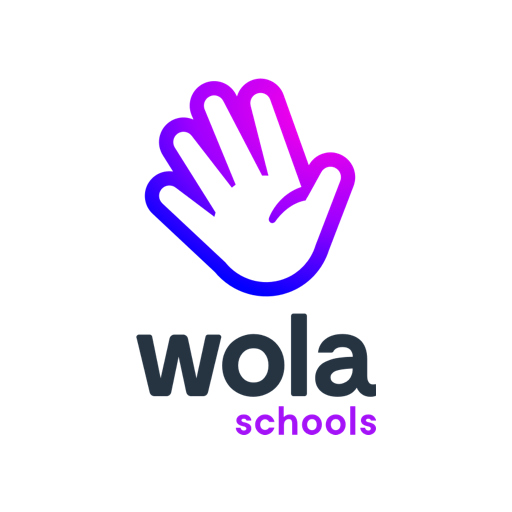Parent: Child Care App
Juega en PC con BlueStacks: la plataforma de juegos Android, en la que confían más de 500 millones de jugadores.
Página modificada el: 19 de diciembre de 2019
Play Parent: Child Care App on PC
Parent is an all in one application for everything you need: attendance tracking, events with automatic reminders, daily reports, detailed child profile, child development, photo and video sharing, unlimited document storage, and much more.
Best of all Parent uses real-time communication technology with instant notifications!
Administrators and Teachers: Parent helps you run your childcare center by allowing you to manage day-to-aspects through our application and desktop portal. Keep accurate attendance records, share videos and photos with parents, store all your internal documents, keep detailed child profiles, and forget about all the stacks of paper. Our application will save you time, money, and increase engagement with parents.
Parents: Stay connected to your child throughout the day and receive instant notifications from your childcare provider. You don’t have to wait until the end of the day to find out what your child has been up to. Invite other family members, nannies, or friends and they will receive updates about your child.
Features description:
- Newsfeed: Share photos, videos, and documents instantly with parents.
- Child Development: Learning journals, Media-rich Observations, assessments, and cohort tracking
- Child Profile: contact details, health information, documentation securely stored on AWS servers.
- Attendance: Easy check-in for children and staff
- Daily reports: Send instant updates to parents when their child eats, sleeps, visits the bathroom, and more.
- Reports: Detailed attendance reports are available from the website.
- Ratios: Track ratios in real-time for all rooms and always be licensing compliant.
-
- Calendar: Create events with RSVP and share important dates with parents and staff members.
- Messages: Send instant private messages that are secured with full data encryption.
- - Curriculum: International curriculum adaptation
- Learning Journals: Record custom student activities and attach development skills like fine motor, social behavior, language and more.
- Cloud-based: Use the application anywhere with unlimited storage for photos, videos, and documents.
- Multi-lingual: Easily switch to your favorite language
- Cost efficient: Suitable packages for each market and childcare center size.
Parent - is your best choice for simplifying childcare management and much more...
Juega Parent: Child Care App en la PC. Es fácil comenzar.
-
Descargue e instale BlueStacks en su PC
-
Complete el inicio de sesión de Google para acceder a Play Store, o hágalo más tarde
-
Busque Parent: Child Care App en la barra de búsqueda en la esquina superior derecha
-
Haga clic para instalar Parent: Child Care App desde los resultados de búsqueda
-
Complete el inicio de sesión de Google (si omitió el paso 2) para instalar Parent: Child Care App
-
Haz clic en el ícono Parent: Child Care App en la pantalla de inicio para comenzar a jugar