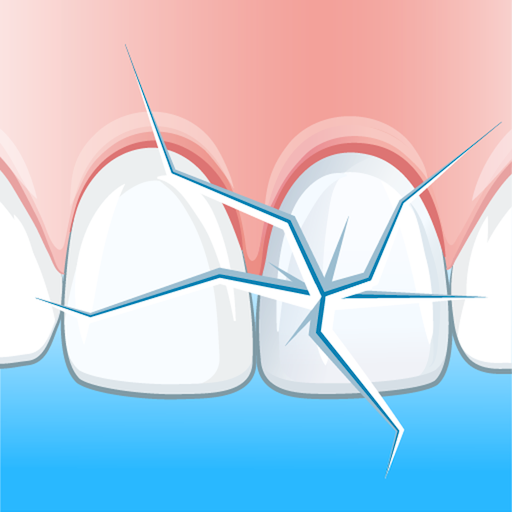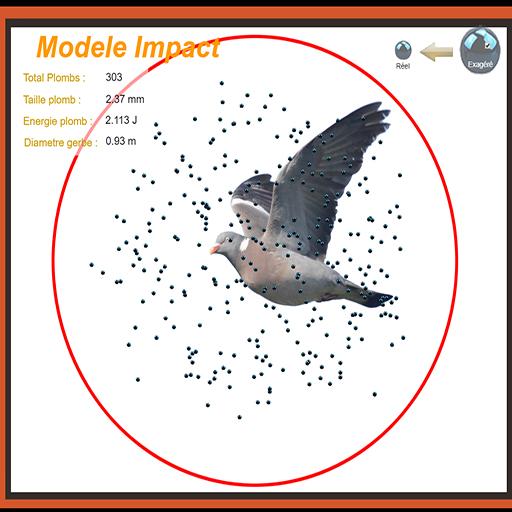Assisto: constatazione mobile
Gioca su PC con BlueStacks: la piattaforma di gioco Android, considerata affidabile da oltre 500 milioni di giocatori.
Pagina modificata il: 22 gennaio 2020
Play Assisto or the e-statement on PC
- for any type of accident involving one or two vehicles
- using one or two smartphones
It's exactly the same process as the European Accident Statement form although much easier and faster. Assisto gives more context with features such as GPS location, pictures and more. When your claim is fully completed, you will receive a confirmation via text message / SMS and an email with the PDF version of the European Accident Statement.
Assisto is already available in 42 European countries and in 15 languages.
Importing and sharing your insurance information as never been easier, wether it is family members or friends driving your vehicle, or a repair service. Several insurance companies throughout Europe already support Assisto with compatible QR codes printed on the proof of insurance. Don't hesitate to ask your insurance company to obtain yours.
Assisto also helps you to book appointment(s) for repairs, services and maintenance. We have just started with glass repair in partnership with Carglass® Belgium and Luxembourg. Much more will come soon.
Stay tuned and keep comments coming at support@assis.to
Gioca Assisto: constatazione mobile su PC. È facile iniziare.
-
Scarica e installa BlueStacks sul tuo PC
-
Completa l'accesso a Google per accedere al Play Store o eseguilo in un secondo momento
-
Cerca Assisto: constatazione mobile nella barra di ricerca nell'angolo in alto a destra
-
Fai clic per installare Assisto: constatazione mobile dai risultati della ricerca
-
Completa l'accesso a Google (se hai saltato il passaggio 2) per installare Assisto: constatazione mobile
-
Fai clic sull'icona Assisto: constatazione mobile nella schermata principale per iniziare a giocare