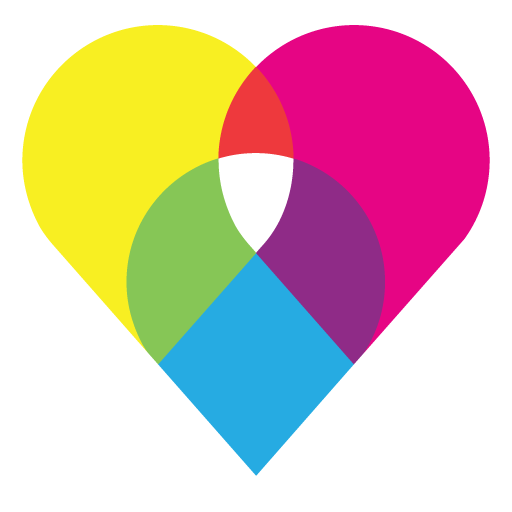Moony Lab - Fotostampa
Gioca su PC con BlueStacks: la piattaforma di gioco Android, considerata affidabile da oltre 500 milioni di giocatori.
Pagina modificata il: 17 dicembre 2019
Play Moony Lab - Print Photos, Books & Magnets on PC
◆ Why MoonyLab? ◆
- We will print your memories, literally! Simply capture them with your phone's camera and we'll take it from there!
- FREE worldwide shipping!
- New cover each month made by our creative team!
- Easy-to-complete ordering process!
- Modern and friendly approach to the customer!
- Wide range of products!
◆ How does it work? ◆
1. Choose one of our unique photo products.
2. Pick your favorite photos directly from your phone's gallery, Instagram, Facebook or Dropbox.
3. Wait for your product to be delivered to you. Anywhere in the world. For FREE!
◆Our products:◆
• MoonyBook – handy photo book of 50 photos where each picture is perforated for easy removal.
• Vintage Prints - take your photos back in time and try our premium quality retro prints!
• Square Prints - our premium quality square prints are the best way to enjoy and share your photos!
• Magnets - square magnets that will make your fridge cooler! Even cooler than it already is!
• MiniBook – tiny photo album with Instagram pictures!
• MoonyBook GRANDE – large photo album that contains 50 pictures!
◆ Who are we? ◆
Moony Lab is a company of young people with a fresh view on photo printing. We love everything about photos, we care about our products and we want to set a new standard for the photo printing business. But most of all, we care about our customers who motivate us to continuous improvement.
That's why all products branded by Moony Lab are unique and guarantee 100% satisfaction.
If you have any feedback or questions reach us at houston@moonylab.com and we will be more than happy to hear from you :)
Be sure to follow us on Instagram and Facebook!
www.moonylab.com
Gioca Moony Lab - Fotostampa su PC. È facile iniziare.
-
Scarica e installa BlueStacks sul tuo PC
-
Completa l'accesso a Google per accedere al Play Store o eseguilo in un secondo momento
-
Cerca Moony Lab - Fotostampa nella barra di ricerca nell'angolo in alto a destra
-
Fai clic per installare Moony Lab - Fotostampa dai risultati della ricerca
-
Completa l'accesso a Google (se hai saltato il passaggio 2) per installare Moony Lab - Fotostampa
-
Fai clic sull'icona Moony Lab - Fotostampa nella schermata principale per iniziare a giocare