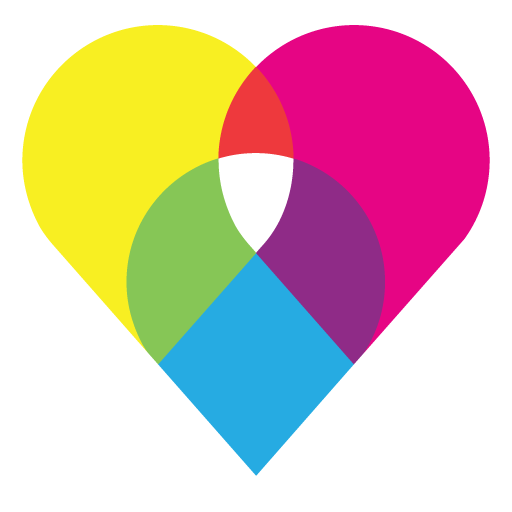MoonyLab - 사진 인쇄
사진 | Moony Lab
5억명 이상의 게이머가 신뢰하는 안드로이드 게임 플랫폼 BlueStacks으로 PC에서 플레이하세요.
Play Moony Lab - Print Photos, Books & Magnets on PC
Download our app and create unique photo books, magnets, square prints and other photo products in seconds!
◆ Why MoonyLab? ◆
- We will print your memories, literally! Simply capture them with your phone's camera and we'll take it from there!
- FREE worldwide shipping!
- New cover each month made by our creative team!
- Easy-to-complete ordering process!
- Modern and friendly approach to the customer!
- Wide range of products!
◆ How does it work? ◆
1. Choose one of our unique photo products.
2. Pick your favorite photos directly from your phone's gallery, Instagram, Facebook or Dropbox.
3. Wait for your product to be delivered to you. Anywhere in the world. For FREE!
◆Our products:◆
• MoonyBook – handy photo book of 50 photos where each picture is perforated for easy removal.
• Vintage Prints - take your photos back in time and try our premium quality retro prints!
• Square Prints - our premium quality square prints are the best way to enjoy and share your photos!
• Magnets - square magnets that will make your fridge cooler! Even cooler than it already is!
• MiniBook – tiny photo album with Instagram pictures!
• MoonyBook GRANDE – large photo album that contains 50 pictures!
◆ Who are we? ◆
Moony Lab is a company of young people with a fresh view on photo printing. We love everything about photos, we care about our products and we want to set a new standard for the photo printing business. But most of all, we care about our customers who motivate us to continuous improvement.
That's why all products branded by Moony Lab are unique and guarantee 100% satisfaction.
If you have any feedback or questions reach us at houston@moonylab.com and we will be more than happy to hear from you :)
Be sure to follow us on Instagram and Facebook!
www.moonylab.com
◆ Why MoonyLab? ◆
- We will print your memories, literally! Simply capture them with your phone's camera and we'll take it from there!
- FREE worldwide shipping!
- New cover each month made by our creative team!
- Easy-to-complete ordering process!
- Modern and friendly approach to the customer!
- Wide range of products!
◆ How does it work? ◆
1. Choose one of our unique photo products.
2. Pick your favorite photos directly from your phone's gallery, Instagram, Facebook or Dropbox.
3. Wait for your product to be delivered to you. Anywhere in the world. For FREE!
◆Our products:◆
• MoonyBook – handy photo book of 50 photos where each picture is perforated for easy removal.
• Vintage Prints - take your photos back in time and try our premium quality retro prints!
• Square Prints - our premium quality square prints are the best way to enjoy and share your photos!
• Magnets - square magnets that will make your fridge cooler! Even cooler than it already is!
• MiniBook – tiny photo album with Instagram pictures!
• MoonyBook GRANDE – large photo album that contains 50 pictures!
◆ Who are we? ◆
Moony Lab is a company of young people with a fresh view on photo printing. We love everything about photos, we care about our products and we want to set a new standard for the photo printing business. But most of all, we care about our customers who motivate us to continuous improvement.
That's why all products branded by Moony Lab are unique and guarantee 100% satisfaction.
If you have any feedback or questions reach us at houston@moonylab.com and we will be more than happy to hear from you :)
Be sure to follow us on Instagram and Facebook!
www.moonylab.com
PC에서 MoonyLab - 사진 인쇄 플레이해보세요.
-
BlueStacks 다운로드하고 설치
-
Google Play 스토어에 로그인 하기(나중에 진행가능)
-
오른쪽 상단 코너에 MoonyLab - 사진 인쇄 검색
-
검색 결과 중 MoonyLab - 사진 인쇄 선택하여 설치
-
구글 로그인 진행(만약 2단계를 지나갔을 경우) 후 MoonyLab - 사진 인쇄 설치
-
메인 홈화면에서 MoonyLab - 사진 인쇄 선택하여 실행