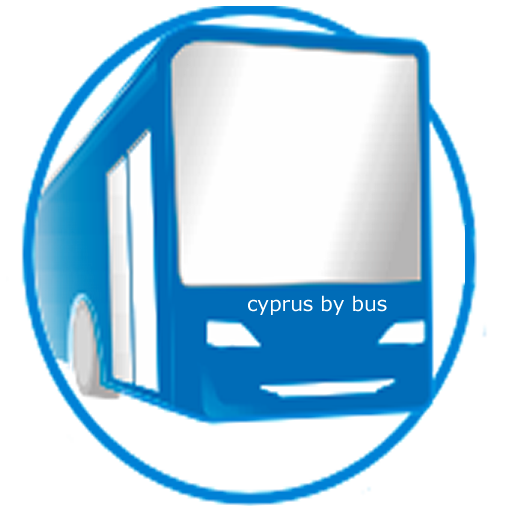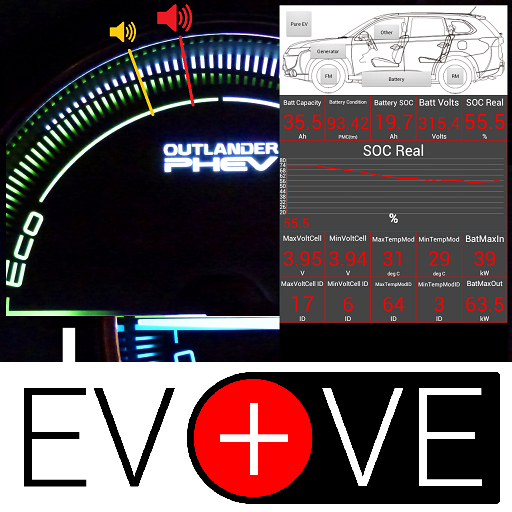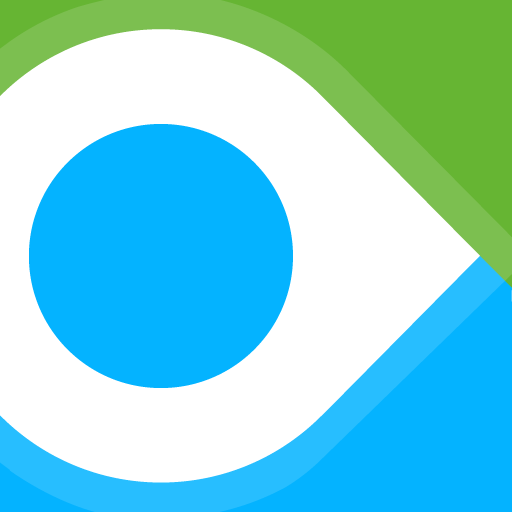
fliGo by SafeFleet
Play on PC with BlueStacks – the Android Gaming Platform, trusted by 500M+ gamers.
Page Modified on: December 22, 2019
Play fliGo by SafeFleet on PC
Note: In order to use this app, you need a SafeFleet Portal account. To get started with one, please contact us at sales@safefleet.eu.
Key features:
• Vehicle List
• Current Positions (for all your vehicles)
• Vehicle Information (status, speed, orientation)
• Travel Routes (past and current)
• Navigation to the Vehicles’ Position
• Journeys
• Auto-Refresh every 30 Seconds
• POI (points of interest) available in Journeys and Current Positions
• Search Option by Vehicle Name or Registration Number
• Custom Reports (distance, duration, fuel consumption)
• Available in 4 languages: English, Romanian, Italian, Polish
Staying on top of your fleet has never been easier!
Download the fliGo app today and take your fleet to the next level.
p.s. We're constantly improving our services and we value our customers' opinions and feedback.
If you want to send us your feedback or have a problem with our app, please contact us at sales@safefleet.eu.
About SafeFleet
SafeFleet is a regional telematics service provider with branches in Romania, Italy, Poland and partners in countries from Europe, Africa and Asia.
Presently used by 7.000+ customers, our platform offers:
• Vehicle monitoring;
• Fleet and fuel management;
• Driver behavior;
• WhatsApp driver-dispatch communication;
• Tachograph data download;
• Temperature monitoring;
• Driver identification;
• and many other features.
Play fliGo by SafeFleet on PC. It’s easy to get started.
-
Download and install BlueStacks on your PC
-
Complete Google sign-in to access the Play Store, or do it later
-
Look for fliGo by SafeFleet in the search bar at the top right corner
-
Click to install fliGo by SafeFleet from the search results
-
Complete Google sign-in (if you skipped step 2) to install fliGo by SafeFleet
-
Click the fliGo by SafeFleet icon on the home screen to start playing