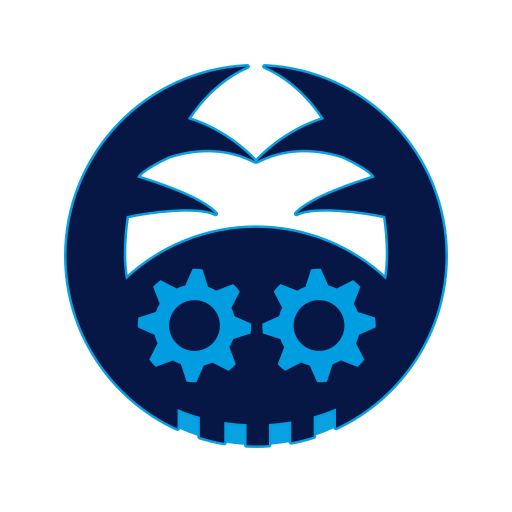このページには広告が含まれます

Spot & Tell Camera
Entertainment | Roman Sisik
BlueStacksを使ってPCでプレイ - 5憶以上のユーザーが愛用している高機能Androidゲーミングプラットフォーム
Play Spot & Tell Camera on PC
This is an experimental application that uses machine learning the detect objects and say object's name.
This app can be configured to run in background and instead of saying object's name it can start phones alarm (like a watchdog).
The app can detect 1000+ objects and you can specify which objects exactly should be detected.
You can assign your own names to objects. The app is able to say your custom object names.
Additionally, you can also configure your own detection threshold.
This app can be configured to run in background and instead of saying object's name it can start phones alarm (like a watchdog).
The app can detect 1000+ objects and you can specify which objects exactly should be detected.
You can assign your own names to objects. The app is able to say your custom object names.
Additionally, you can also configure your own detection threshold.
Spot & Tell CameraをPCでプレイ
-
BlueStacksをダウンロードしてPCにインストールします。
-
GoogleにサインインしてGoogle Play ストアにアクセスします。(こちらの操作は後で行っても問題ありません)
-
右上の検索バーにSpot & Tell Cameraを入力して検索します。
-
クリックして検索結果からSpot & Tell Cameraをインストールします。
-
Googleサインインを完了してSpot & Tell Cameraをインストールします。※手順2を飛ばしていた場合
-
ホーム画面にてSpot & Tell Cameraのアイコンをクリックしてアプリを起動します。