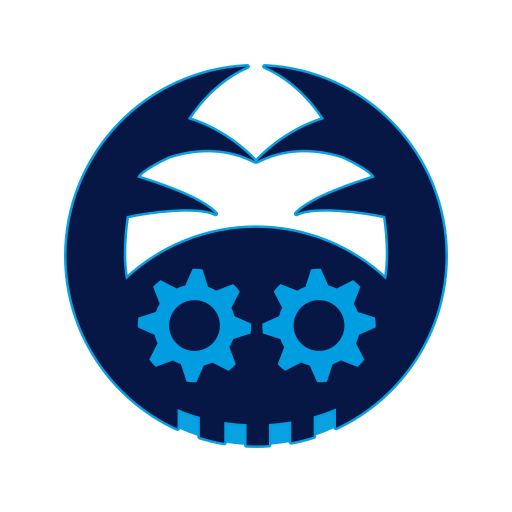このページには広告が含まれます

Pano Stitch & Crop
Tools | Roman Sisik
BlueStacksを使ってPCでプレイ - 5憶以上のユーザーが愛用している高機能Androidゲーミングプラットフォーム
Play Pano Stitch & Crop on PC
This app can be used to automatically stitch multiple overlapping photos together. You can then crop the output image to your preferred size. Final stitched image can also be rotated or flipped.
The app automatically finds overlapping parts in your input images, performs perspective transformations, and blends the images smoothly together.
JPEG, PNG, and TIFF image formats should be used as input.
To achieve good results, you should make sure that your camera is leveled when moving. Additionally, try to get at least about one third overlap between pictures. You can look for something distinctive in the surrounding to help you find good overlap of each photo.
When shooting the photos try to keep the focus and exposure settings same between each photo.
You can also enable "Scan mode" in settings, which is more suitable for stitching scanned documents with only affine transformations.
The app automatically finds overlapping parts in your input images, performs perspective transformations, and blends the images smoothly together.
JPEG, PNG, and TIFF image formats should be used as input.
To achieve good results, you should make sure that your camera is leveled when moving. Additionally, try to get at least about one third overlap between pictures. You can look for something distinctive in the surrounding to help you find good overlap of each photo.
When shooting the photos try to keep the focus and exposure settings same between each photo.
You can also enable "Scan mode" in settings, which is more suitable for stitching scanned documents with only affine transformations.
Pano Stitch & CropをPCでプレイ
-
BlueStacksをダウンロードしてPCにインストールします。
-
GoogleにサインインしてGoogle Play ストアにアクセスします。(こちらの操作は後で行っても問題ありません)
-
右上の検索バーにPano Stitch & Cropを入力して検索します。
-
クリックして検索結果からPano Stitch & Cropをインストールします。
-
Googleサインインを完了してPano Stitch & Cropをインストールします。※手順2を飛ばしていた場合
-
ホーム画面にてPano Stitch & Cropのアイコンをクリックしてアプリを起動します。