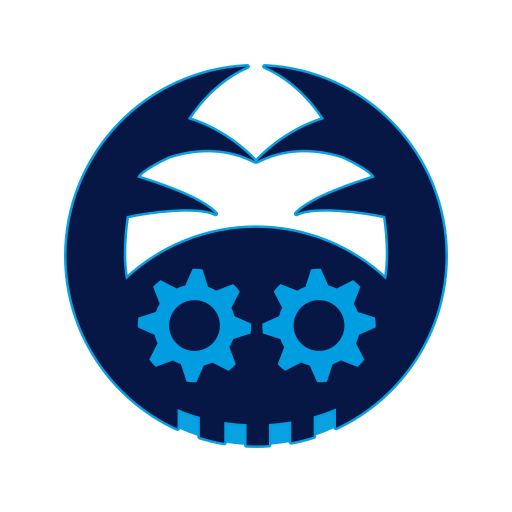Pano Stitch & Crop
Graj na PC z BlueStacks – Platforma gamingowa Android, która uzyskała zaufanie ponad 500 milionów graczy!
Strona zmodyfikowana w dniu: 22 lis 2018
Play Pano Stitch & Crop on PC
The app automatically finds overlapping parts in your input images, performs perspective transformations, and blends the images smoothly together.
JPEG, PNG, and TIFF image formats should be used as input.
To achieve good results, you should make sure that your camera is leveled when moving. Additionally, try to get at least about one third overlap between pictures. You can look for something distinctive in the surrounding to help you find good overlap of each photo.
When shooting the photos try to keep the focus and exposure settings same between each photo.
You can also enable "Scan mode" in settings, which is more suitable for stitching scanned documents with only affine transformations.
Zagraj w Pano Stitch & Crop na PC. To takie proste.
-
Pobierz i zainstaluj BlueStacks na PC
-
Zakończ pomyślnie ustawienie Google, aby otrzymać dostęp do sklepu Play, albo zrób to później.
-
Wyszukaj Pano Stitch & Crop w pasku wyszukiwania w prawym górnym rogu.
-
Kliknij, aby zainstalować Pano Stitch & Crop z wyników wyszukiwania
-
Ukończ pomyślnie rejestrację Google (jeśli krok 2 został pominięty) aby zainstalować Pano Stitch & Crop
-
Klinij w ikonę Pano Stitch & Crop na ekranie startowym, aby zacząć grę