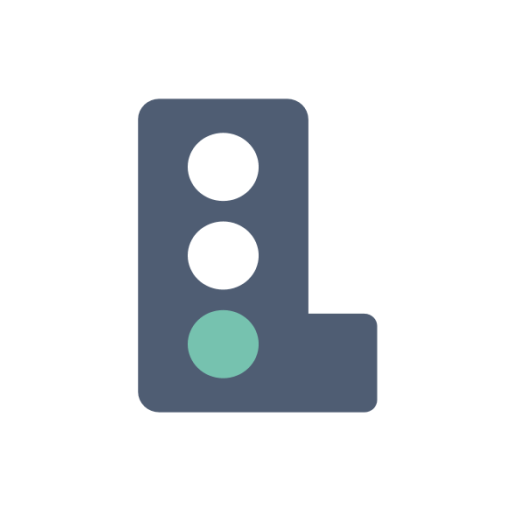take&drive - carsharing, skutery, rozkład live
Graj na PC z BlueStacks – Platforma gamingowa Android, która uzyskała zaufanie ponad 500 milionów graczy!
Strona zmodyfikowana w dniu: 5 stycznia 2020
Play take&drive - shared vehicles & real time arrivals on PC
No more searching multiple apps to find the closest or cheapest vehicle!
• The app is free, with no ads, no registration
• One look at the map and you can pick the most convenient vehicle by comparing prices, zones and other features
• Want to use bus or tram? Check the closest stops, timetables and information about real time arrivals
Supported cities:
Supported countries and cities:
✔️ Poland - Warsaw, Krakow, Poznań, Trójmiasto, Wrocław, Metropolia GZM (Katowice), Łódź, Lublin, Szczecin, Bydgoszcz, Rzeszów, Częstochowa, Białystok, Koszalin, Kielce
✔️ Czech Republic - Prague, Brno
✔️ Slovakia - Bratislava
✔️ Lithuania - Vilnius
✔️ Latvia - Riga
✔️ Estonia - Tallinn
✔️ Ukraine - Kiev, Lviv
✔️ Hungary - Budapeszt
✔️ Rumunia - Budapest
✔️ Croatia - Zagreb, Split
✔️ Bulgaria - Sofia
Available providers:
✔ CityBee
✔ Panek
✔ 4mobility
✔ Click2Go
✔ Easyshare
✔ Vozilla
✔ Traficar
✔ GreenGoo
✔ eCar (Tauron)
✔ MiiMove
✔ Blinkee
✔ JedenŚlad
✔ EcoShare
✔ Yumi
✔ GoScooter
✔ SCROOT
✔ Innogy go!
✔ Lime
✔ Bird
✔ Hive
✔ HULAJ
✔ VOLT Scooters
✔ Quick
✔ LOGO Sharing
✔ Cabbi
✔ Ogre&co
✔ ATOM
✔ City bikes (Wavelo, Mevo, Veturilo, Poznański Rower Miejski, Wrocławski Rower Miejski, Bydgoski Rower Aglomeracyjny and others)
https://takeanddrive.eu
Tags: carsharing, shared vehicles, SKM, subway, real time arrivals, timetables, e-scooters, scooters, mobility aggregator, city bike, one app, LIVE timetable, loko.city, PEKA, MPK, ZTM, ZDM, ZDiTM
Zagraj w take&drive - carsharing, skutery, rozkład live na PC. To takie proste.
-
Pobierz i zainstaluj BlueStacks na PC
-
Zakończ pomyślnie ustawienie Google, aby otrzymać dostęp do sklepu Play, albo zrób to później.
-
Wyszukaj take&drive - carsharing, skutery, rozkład live w pasku wyszukiwania w prawym górnym rogu.
-
Kliknij, aby zainstalować take&drive - carsharing, skutery, rozkład live z wyników wyszukiwania
-
Ukończ pomyślnie rejestrację Google (jeśli krok 2 został pominięty) aby zainstalować take&drive - carsharing, skutery, rozkład live
-
Klinij w ikonę take&drive - carsharing, skutery, rozkład live na ekranie startowym, aby zacząć grę