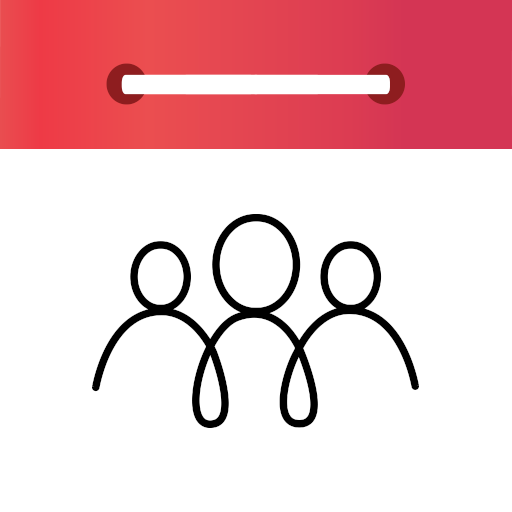TeamMeister - manage Groups & Teams
Play on PC with BlueStacks – the Android Gaming Platform, trusted by 500M+ gamers.
Page Modified on: November 1, 2020
Play TeamMeister - manage Groups & Teams on PC
Become part of the TeamMeister Community and help to reduce the organizational effort in teams! Develop with us the best solution to organize your group activities, team sports or social groups.
At TeamMeister we believe that sport or interaction with friends should be in the foreground. True to the motto - Be more than just a team!
With TeamMeister, many things are already possible:
- As a coach, you immediately see who comes to the next training.
- No more Excel - check the presence of your team easily with the app.
- Everyone will be notified immediately if changes are made
- Share important information and news
- Get an overview of all events, trainings and tournaments.
- Get help with the organization and add multiple administrators.
- Everything completely FREE!
You have suggestions for improvement or ideas?
Let us know at https://teammeister.fider.io
Play TeamMeister - manage Groups & Teams on PC. It’s easy to get started.
-
Download and install BlueStacks on your PC
-
Complete Google sign-in to access the Play Store, or do it later
-
Look for TeamMeister - manage Groups & Teams in the search bar at the top right corner
-
Click to install TeamMeister - manage Groups & Teams from the search results
-
Complete Google sign-in (if you skipped step 2) to install TeamMeister - manage Groups & Teams
-
Click the TeamMeister - manage Groups & Teams icon on the home screen to start playing