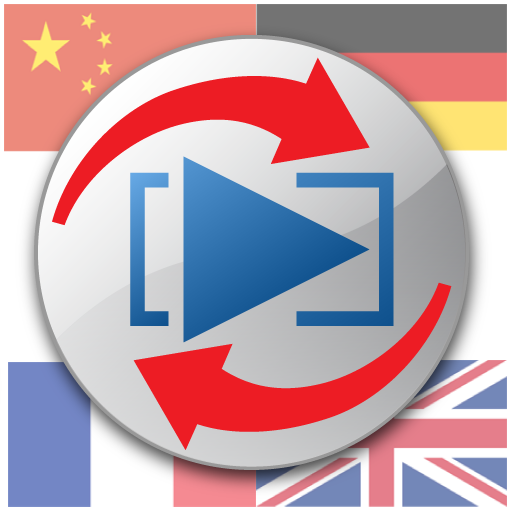Ab Player - Audiobook Player
음악/오디오 | TimeTools
5억명 이상의 게이머가 신뢰하는 안드로이드 게임 플랫폼 BlueStacks으로 PC에서 플레이하세요.
Play Ab Player - Audiobook Player on PC
The audiobook player allows taking voice memos, text memos and interval bookmarks while listening to an audiobook. The aim of the app is to offer the most convenient ways of saving bookmarks and ideas so you can review them later.
The app can be also controlled via:
- Android Auto
- Bluetooth headset
- Media keys
- Notification bar
Other features include:
- tracking progress and labeling listened parts on the seek bar
- jump to fist not-listened position
- sleep timer (with shake-to-postpone and optional turn-off-tracking)
- advanced sharing features (video, image, text, audio)
- integrated video and image creator for sharing bookmarks and audiobook metadata
- categories
- support for chapters
- low energy screen with playback and bookmark controls
- custom media key override
- allows using bluetooth microphone
- dark theme
- supports google play backup, so your data is preserved when reinstalling or migrating to a new device
No adds
Free version
- all features included
- library is limited to 3 audiobook slots in library (slots can be reused or purchased)
Unlimited (paid) version
- unlimited number of slots + bulk export option
Note: Audiobooks are not included in the app. They need to be transferred to the device in playable audio format.
In case of any feature request and/or problems, please contact me by e-mail. I can respond to e-mails much faster than to comments and I am not limited to 300 characters as in comments, so we can have a more meaningful discussion.
The app can be also controlled via:
- Android Auto
- Bluetooth headset
- Media keys
- Notification bar
Other features include:
- tracking progress and labeling listened parts on the seek bar
- jump to fist not-listened position
- sleep timer (with shake-to-postpone and optional turn-off-tracking)
- advanced sharing features (video, image, text, audio)
- integrated video and image creator for sharing bookmarks and audiobook metadata
- categories
- support for chapters
- low energy screen with playback and bookmark controls
- custom media key override
- allows using bluetooth microphone
- dark theme
- supports google play backup, so your data is preserved when reinstalling or migrating to a new device
No adds
Free version
- all features included
- library is limited to 3 audiobook slots in library (slots can be reused or purchased)
Unlimited (paid) version
- unlimited number of slots + bulk export option
Note: Audiobooks are not included in the app. They need to be transferred to the device in playable audio format.
In case of any feature request and/or problems, please contact me by e-mail. I can respond to e-mails much faster than to comments and I am not limited to 300 characters as in comments, so we can have a more meaningful discussion.
PC에서 Ab Player - Audiobook Player 플레이해보세요.
-
BlueStacks 다운로드하고 설치
-
Google Play 스토어에 로그인 하기(나중에 진행가능)
-
오른쪽 상단 코너에 Ab Player - Audiobook Player 검색
-
검색 결과 중 Ab Player - Audiobook Player 선택하여 설치
-
구글 로그인 진행(만약 2단계를 지나갔을 경우) 후 Ab Player - Audiobook Player 설치
-
메인 홈화면에서 Ab Player - Audiobook Player 선택하여 실행