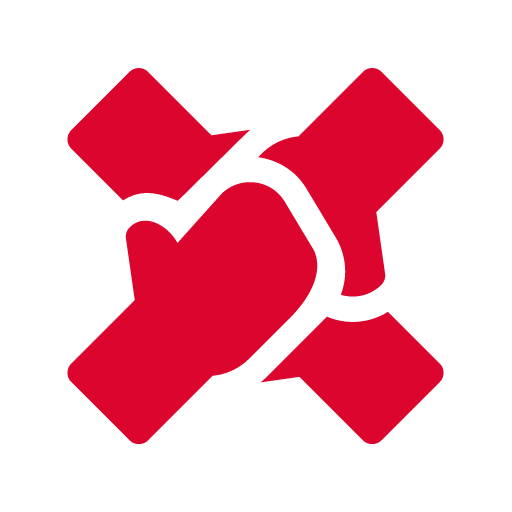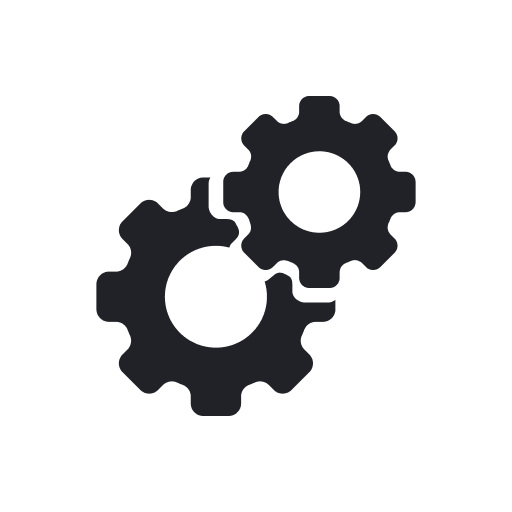
GFX Tool for PUBG & BGMI
BlueStacksを使ってPCでプレイ - 5憶以上のユーザーが愛用している高機能Androidゲーミングプラットフォーム
Run GFX Tool for PUBG & BGMI on PC or Mac
GFX Tool for PUBG & BGMI is a Tools app developed by tsoml. BlueStacks app player is the best platform to play this Android game on your PC or Mac for an immersive gaming experience.
If you want to improve your gaming experience and get the most out of your device, GFX Tool is the app for you. This free utility launcher for specific games allows you to fully customize the graphics settings of your game, giving you beautiful pictures and smooth gameplay.
GFX Tool is easy to use and has a variety of features to enhance your gaming experience. You can change the resolution, unlock HDR graphics and all FPS levels, and fully control anti-aliasing and shadows. There are also many other useful options available.
The app supports all game versions, so you can use it with any version of the game you have. To use GFX Tool, simply close the game if it’s currently running before starting the app. Then, choose your version of the game and customize the graphics settings according to your device capabilities and desires. Once you’re happy with your settings, click on “Accept” and then run the game.
Download GFX Tool for PUBG & BGMI on PC with BlueStacks and customize your game graphics to your liking.
Learn how to download and play APK Games on your PC or MAC.
GFX Tool for PUBG & BGMIをPCでプレイ
-
BlueStacksをダウンロードしてPCにインストールします。
-
GoogleにサインインしてGoogle Play ストアにアクセスします。(こちらの操作は後で行っても問題ありません)
-
右上の検索バーにGFX Tool for PUBG & BGMIを入力して検索します。
-
クリックして検索結果からGFX Tool for PUBG & BGMIをインストールします。
-
Googleサインインを完了してGFX Tool for PUBG & BGMIをインストールします。※手順2を飛ばしていた場合
-
ホーム画面にてGFX Tool for PUBG & BGMIのアイコンをクリックしてアプリを起動します。