
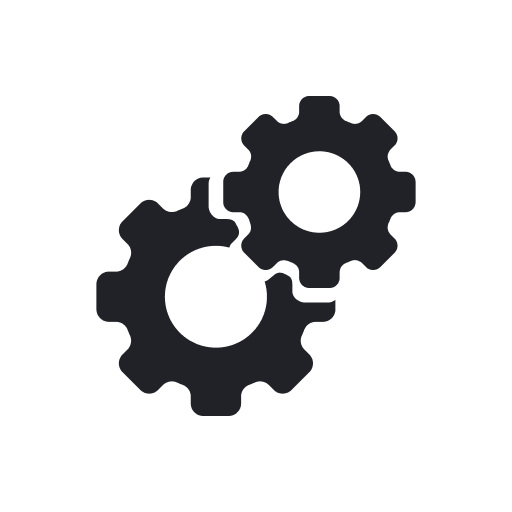
GFX Tool for PUBG & BGMI
在電腦上使用BlueStacks –受到5億以上的遊戲玩家所信任的Android遊戲平台。
Run GFX Tool for PUBG & BGMI on PC or Mac
GFX Tool for PUBG & BGMI is a Tools app developed by tsoml. BlueStacks app player is the best platform to play this Android game on your PC or Mac for an immersive gaming experience.
If you want to improve your gaming experience and get the most out of your device, GFX Tool is the app for you. This free utility launcher for specific games allows you to fully customize the graphics settings of your game, giving you beautiful pictures and smooth gameplay.
GFX Tool is easy to use and has a variety of features to enhance your gaming experience. You can change the resolution, unlock HDR graphics and all FPS levels, and fully control anti-aliasing and shadows. There are also many other useful options available.
The app supports all game versions, so you can use it with any version of the game you have. To use GFX Tool, simply close the game if it’s currently running before starting the app. Then, choose your version of the game and customize the graphics settings according to your device capabilities and desires. Once you’re happy with your settings, click on “Accept” and then run the game.
Download GFX Tool for PUBG & BGMI on PC with BlueStacks and customize your game graphics to your liking.
Learn how to download and play APK Games on your PC or MAC.
在電腦上遊玩GFX Tool for PUBG & BGMI . 輕易上手.
-
在您的電腦上下載並安裝BlueStacks
-
完成Google登入後即可訪問Play商店,或等你需要訪問Play商店十再登入
-
在右上角的搜索欄中尋找 GFX Tool for PUBG & BGMI
-
點擊以從搜索結果中安裝 GFX Tool for PUBG & BGMI
-
完成Google登入(如果您跳過了步驟2),以安裝 GFX Tool for PUBG & BGMI
-
在首頁畫面中點擊 GFX Tool for PUBG & BGMI 圖標來啟動遊戲



