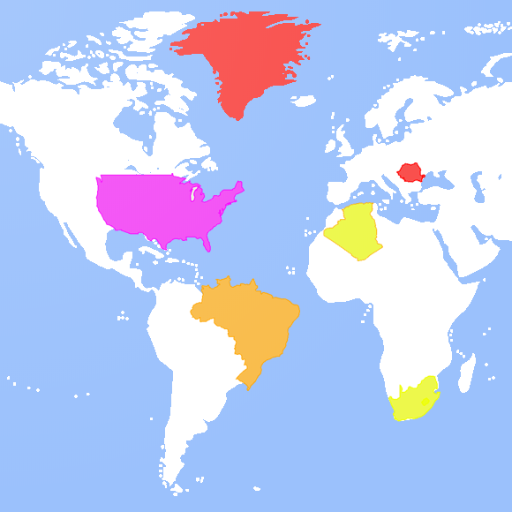Mapa Azji Free
Mainkan di PC dengan BlueStacks – platform Game-Game Android, dipercaya oleh lebih dari 500 juta gamer.
Halaman Dimodifikasi Aktif: 9 Januari 2020
Play Asia Map on PC
The application is ideal for learning and playing.
Convenient and easy to use and navigation user interface.
The app contains data and flags.
In the PRO version, ads are turned off.
Be happy!
Required permissions:
1. Memory
1. Change or delete the contents of your card (to export the map to an image file)
2. Read the contents of your SD card (to export the map to a graphic file)
2. Other
2.1. Full network access (for displaying ads in the free version, for verifying the license in the paid version)
2.2. Watch the network connection (for displaying ads in the free version, for verifying the license in the paid version)
Mainkan Mapa Azji Free di PC Mudah saja memulainya.
-
Unduh dan pasang BlueStacks di PC kamu
-
Selesaikan proses masuk Google untuk mengakses Playstore atau lakukan nanti
-
Cari Mapa Azji Free di bilah pencarian di pojok kanan atas
-
Klik untuk menginstal Mapa Azji Free dari hasil pencarian
-
Selesaikan proses masuk Google (jika kamu melewati langkah 2) untuk menginstal Mapa Azji Free
-
Klik ikon Mapa Azji Free di layar home untuk membuka gamenya