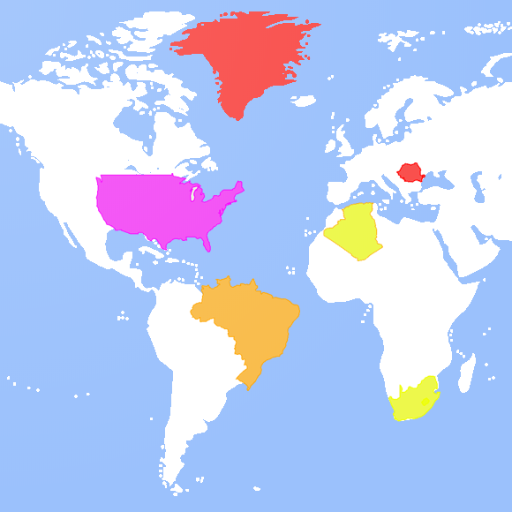このページには広告が含まれます

Mapa Azji Free
Educational | Cygnus Software
BlueStacksを使ってPCでプレイ - 5憶以上のユーザーが愛用している高機能Androidゲーミングプラットフォーム
Play Asia Map on PC
I present you with an application containing a map with almost 1700 provinces from Asia and parts of Africa and Europe with flags.
The application is ideal for learning and playing.
Convenient and easy to use and navigation user interface.
The app contains data and flags.
In the PRO version, ads are turned off.
Be happy!
Required permissions:
1. Memory
1. Change or delete the contents of your card (to export the map to an image file)
2. Read the contents of your SD card (to export the map to a graphic file)
2. Other
2.1. Full network access (for displaying ads in the free version, for verifying the license in the paid version)
2.2. Watch the network connection (for displaying ads in the free version, for verifying the license in the paid version)
The application is ideal for learning and playing.
Convenient and easy to use and navigation user interface.
The app contains data and flags.
In the PRO version, ads are turned off.
Be happy!
Required permissions:
1. Memory
1. Change or delete the contents of your card (to export the map to an image file)
2. Read the contents of your SD card (to export the map to a graphic file)
2. Other
2.1. Full network access (for displaying ads in the free version, for verifying the license in the paid version)
2.2. Watch the network connection (for displaying ads in the free version, for verifying the license in the paid version)
Mapa Azji FreeをPCでプレイ
-
BlueStacksをダウンロードしてPCにインストールします。
-
GoogleにサインインしてGoogle Play ストアにアクセスします。(こちらの操作は後で行っても問題ありません)
-
右上の検索バーにMapa Azji Freeを入力して検索します。
-
クリックして検索結果からMapa Azji Freeをインストールします。
-
Googleサインインを完了してMapa Azji Freeをインストールします。※手順2を飛ばしていた場合
-
ホーム画面にてMapa Azji Freeのアイコンをクリックしてアプリを起動します。