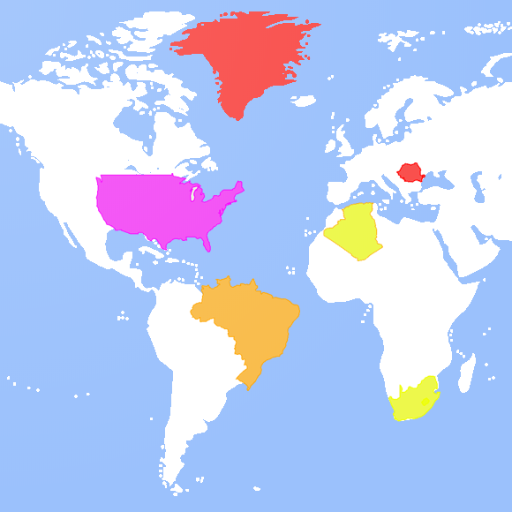Mapa Azji Free
Graj na PC z BlueStacks – Platforma gamingowa Android, która uzyskała zaufanie ponad 500 milionów graczy!
Strona zmodyfikowana w dniu: 9 stycznia 2020
Play Asia Map on PC
The application is ideal for learning and playing.
Convenient and easy to use and navigation user interface.
The app contains data and flags.
In the PRO version, ads are turned off.
Be happy!
Required permissions:
1. Memory
1. Change or delete the contents of your card (to export the map to an image file)
2. Read the contents of your SD card (to export the map to a graphic file)
2. Other
2.1. Full network access (for displaying ads in the free version, for verifying the license in the paid version)
2.2. Watch the network connection (for displaying ads in the free version, for verifying the license in the paid version)
Zagraj w Mapa Azji Free na PC. To takie proste.
-
Pobierz i zainstaluj BlueStacks na PC
-
Zakończ pomyślnie ustawienie Google, aby otrzymać dostęp do sklepu Play, albo zrób to później.
-
Wyszukaj Mapa Azji Free w pasku wyszukiwania w prawym górnym rogu.
-
Kliknij, aby zainstalować Mapa Azji Free z wyników wyszukiwania
-
Ukończ pomyślnie rejestrację Google (jeśli krok 2 został pominięty) aby zainstalować Mapa Azji Free
-
Klinij w ikonę Mapa Azji Free na ekranie startowym, aby zacząć grę