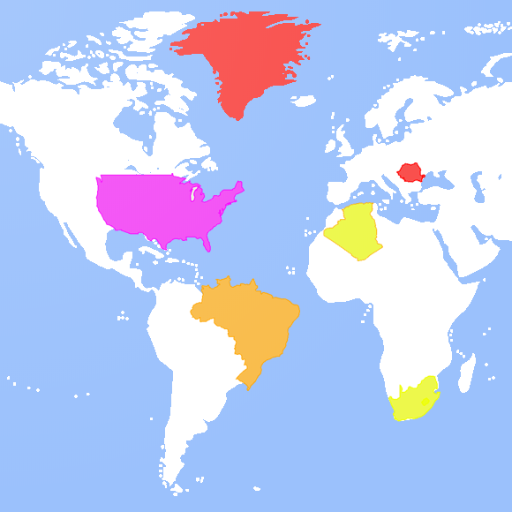Mapa Azji Free
Jogue no PC com BlueStacks - A Plataforma de Jogos Android, confiada por mais de 500 milhões de jogadores.
Página modificada em: 9 de janeiro de 2020
Play Asia Map on PC
The application is ideal for learning and playing.
Convenient and easy to use and navigation user interface.
The app contains data and flags.
In the PRO version, ads are turned off.
Be happy!
Required permissions:
1. Memory
1. Change or delete the contents of your card (to export the map to an image file)
2. Read the contents of your SD card (to export the map to a graphic file)
2. Other
2.1. Full network access (for displaying ads in the free version, for verifying the license in the paid version)
2.2. Watch the network connection (for displaying ads in the free version, for verifying the license in the paid version)
Jogue Mapa Azji Free no PC. É fácil começar.
-
Baixe e instale o BlueStacks no seu PC
-
Conclua o login do Google para acessar a Play Store ou faça isso mais tarde
-
Procure por Mapa Azji Free na barra de pesquisa no canto superior direito
-
Clique para instalar Mapa Azji Free a partir dos resultados da pesquisa
-
Conclua o login do Google (caso você pulou a etapa 2) para instalar o Mapa Azji Free
-
Clique no ícone do Mapa Azji Free na tela inicial para começar a jogar