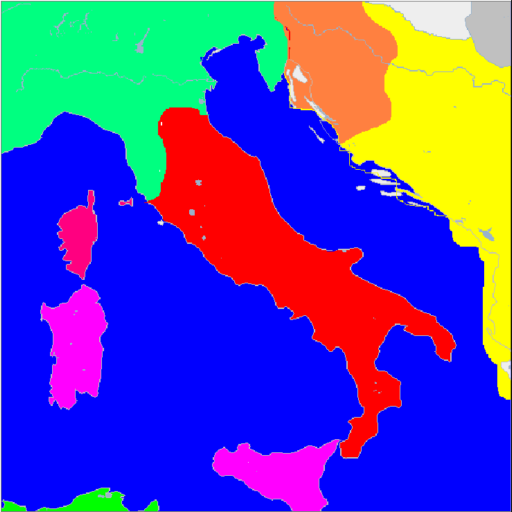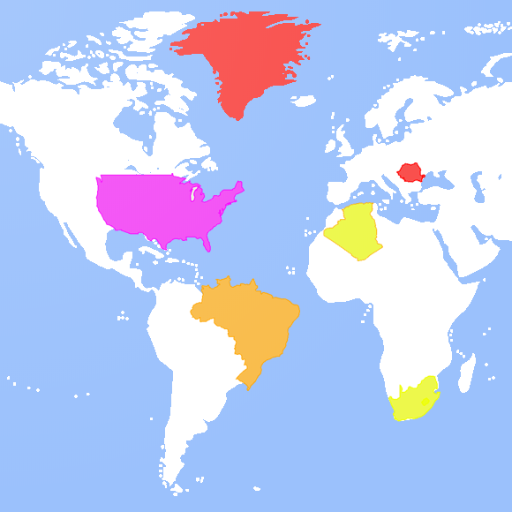Map of North America Free
เล่นบน PC ผ่าน BlueStacks - Android Gaming Platform ที่ได้รับความไว้วางใจจากเกมเมอร์ 500 ล้านคนทั่วโลก
Page Modified on: 25 สิงหาคม 2562
Play Map of North America Free on PC
Now you can create your own map yourself. You can have fun using the country expansion simulation mode.
The application is ideal for learning and playing.
Convenient and easy to use and navigation user interface.
The app contains data and flags of North American countries and parts of South America.
The app contains data and flags of countries:
Antigua and Barbuda, Bahamas, Barbados, Belize, Dominica, Dominican Republic, Grenada, Guatemala, Haiti, Honduras, Jamaica,
Canada, Costa Rica, Cuba, Mexico, Nicaragua, Panama, Saint Kitts and Nevis, Saint Lucia, Saint Vincent and the Grenadines,
El Salvador, United States, Trinidad and Tobago, Aruba, Bermuda, Greenland, Guadeloupe, Cayman Islands, Martinique, Puerto Rico
Colombia, Venezuela, Guyana
In the PRO version, ads are turned off.
Be happy!
Required permissions:
1. Memory
1. Change or delete the contents of your card (to export the map to an image file)
2. Read the contents of your SD card (to export the map to a graphic file)
2. Other
2.1. Full network access (for displaying ads in the free version, for verifying the license in the paid version)
2.2. Watch the network connection (for displaying ads in the free version, for verifying the license in the paid version)
เล่น Map of North America Free บน PC ได้ง่ายกว่า
-
ดาวน์โหลดและติดตั้ง BlueStacks บน PC ของคุณ
-
ลงชื่อเข้าใช้แอคเคาท์ Google เพื่อเข้าสู่ Play Store หรือทำในภายหลัง
-
ค้นหา Map of North America Free ในช่องค้นหาด้านขวาบนของโปรแกรม
-
คลิกเพื่อติดตั้ง Map of North America Free จากผลการค้นหา
-
ลงชื่อเข้าใช้บัญชี Google Account (หากยังไม่ได้ทำในขั้นที่ 2) เพื่อติดตั้ง Map of North America Free
-
คลิกที่ไอคอน Map of North America Free ในหน้าจอเพื่อเริ่มเล่น