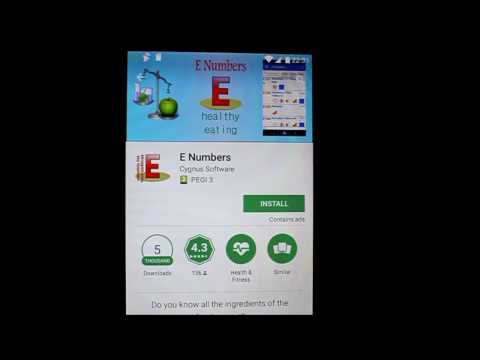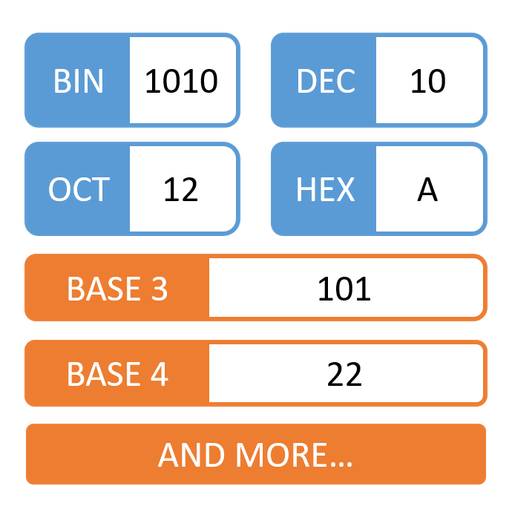E Numbers Pro
건강/운동 | Cygnus Software
5억명 이상의 게이머가 신뢰하는 안드로이드 게임 플랫폼 BlueStacks으로 PC에서 플레이하세요.
Play E Numbers Pro on PC
I present you the app "E Numbers".
Do you know all the ingredients of the food you eat?
A large part of the food additives dangerous to your health, and some of them are even prohibited.
The "E numbers" presents a list of over 500 chemical additives which are in the food eaten by us.
With this app you can quickly see what is in the composition of the purchased article: harmful chemicals or essential vitamin?
Data are presented on a single, very quickly refreshed list.
Each item (Appendix) contains data:
1. Name (for example: sodium benzoate)
2. The number (for example: E211)
3. Status (safe, suspicious, dangerous)
4. The threat type (allergic, causing hyperactivity, carcinogenic, genetically modified (GMO)
animal origin, dangerous for children)
5. allocated category:
Dyes: E100-E199
Preservatives: E200-E299
Antioxidants and acidity regulators: E300-E399
Thickeners, stabilizers and emulsifiers: E400-E499
PH regulators and anti-caking agents (expanders): E500-E599
Flavor enhancers: E600-E699
Antibiotics: E700-E799
Sweeteners, polishes and other: E900-E999
Additional chemicals: E1000-E1599
6. Detailed sub-category, according to the classification of food additives
7. Basic information, origin
8. The list of items in which it is used
9. Side effects after ingestion
The free version contains ads AdMob and a limit on the number of characters of descriptive data displayed additives.
Full version "E Numbers Pro" is free of ads and limits.
Some of the best features:
- The application stores the data in an SQLite database available on any Android device.
High standard used when creating the database provides instant access to the data.
- Convenient, easy-to-use user interface and navigation
- Active development application (email me if you have any questions, suggestions, comments)
- More coming soon!
Enjoy it!
Required qualifications:
INTERNET, ACCESS_NETWORK_STATE - to display ads in the free version and support my work (you can remove the ads in the "Remove Ads")
CHECK_LICENSE - control of the pay-version license
Do you know all the ingredients of the food you eat?
A large part of the food additives dangerous to your health, and some of them are even prohibited.
The "E numbers" presents a list of over 500 chemical additives which are in the food eaten by us.
With this app you can quickly see what is in the composition of the purchased article: harmful chemicals or essential vitamin?
Data are presented on a single, very quickly refreshed list.
Each item (Appendix) contains data:
1. Name (for example: sodium benzoate)
2. The number (for example: E211)
3. Status (safe, suspicious, dangerous)
4. The threat type (allergic, causing hyperactivity, carcinogenic, genetically modified (GMO)
animal origin, dangerous for children)
5. allocated category:
Dyes: E100-E199
Preservatives: E200-E299
Antioxidants and acidity regulators: E300-E399
Thickeners, stabilizers and emulsifiers: E400-E499
PH regulators and anti-caking agents (expanders): E500-E599
Flavor enhancers: E600-E699
Antibiotics: E700-E799
Sweeteners, polishes and other: E900-E999
Additional chemicals: E1000-E1599
6. Detailed sub-category, according to the classification of food additives
7. Basic information, origin
8. The list of items in which it is used
9. Side effects after ingestion
The free version contains ads AdMob and a limit on the number of characters of descriptive data displayed additives.
Full version "E Numbers Pro" is free of ads and limits.
Some of the best features:
- The application stores the data in an SQLite database available on any Android device.
High standard used when creating the database provides instant access to the data.
- Convenient, easy-to-use user interface and navigation
- Active development application (email me if you have any questions, suggestions, comments)
- More coming soon!
Enjoy it!
Required qualifications:
INTERNET, ACCESS_NETWORK_STATE - to display ads in the free version and support my work (you can remove the ads in the "Remove Ads")
CHECK_LICENSE - control of the pay-version license
PC에서 E Numbers Pro 플레이해보세요.
-
BlueStacks 다운로드하고 설치
-
Google Play 스토어에 로그인 하기(나중에 진행가능)
-
오른쪽 상단 코너에 E Numbers Pro 검색
-
검색 결과 중 E Numbers Pro 선택하여 설치
-
구글 로그인 진행(만약 2단계를 지나갔을 경우) 후 E Numbers Pro 설치
-
메인 홈화면에서 E Numbers Pro 선택하여 실행