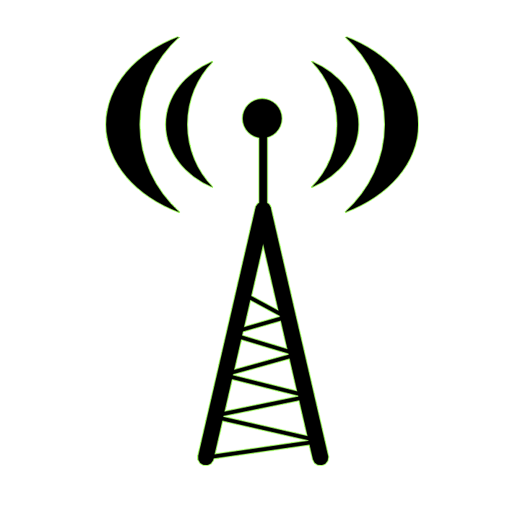Wifi Auto PRO
Играйте на ПК с BlueStacks – игровой платформе для приложений на Android. Нас выбирают более 500 млн. игроков.
Страница изменена: 10 января 2020 г.
Play Wifi Auto PRO on PC
If your battery in the device becomes exhausted quickly as possible, that the cause is the WiFi module.
The device uses a battery to maintain the connection over WiFi even when the screen is off.
This application is best suited to automatically turn on WiFi when the screen is unlocked
and turn off WiFi when the screen is locked.
Some of the best features:
- Tap the app to enable / disable WiFi!
- Press the Widget to enable / disable WiFi! (Without switching applications)
- Application włączay WiFi when the screen is unlocked and turns off WiFi when the screen is locked (you can set the delay of the operation, in case you accidentally temporary shutdown of the screen)
- Convenient, easy to use and navigate user interface
- Ability to set the application to run automatically when you power up
- Active development of applications (email me if you have any questions, suggestions, comments)
- More coming soon!
Be happy!
Required qualifications:
INTERNET, ACCESS_NETWORK_STATE - to serve ads and support my work (you can remove the ads in the "Remove Ads")
RECEIVE_BOOT_COMPLETED - you can set the application to automatically start when you turn on the device
ACCESS_WIFI_STATE, CHANGE_NETWORK_STATE, MODIFY_PHONE_STATE, CHANGE_NETWORK_STATE - to support WiFi
VIBRATE - to handle the vibration
Играйте в игру Wifi Auto PRO на ПК. Это легко и просто.
-
Скачайте и установите BlueStacks на ПК.
-
Войдите в аккаунт Google, чтобы получить доступ к Google Play, или сделайте это позже.
-
В поле поиска, которое находится в правой части экрана, введите название игры – Wifi Auto PRO.
-
Среди результатов поиска найдите игру Wifi Auto PRO и нажмите на кнопку "Установить".
-
Завершите авторизацию в Google (если вы пропустили этот шаг в начале) и установите игру Wifi Auto PRO.
-
Нажмите на ярлык игры Wifi Auto PRO на главном экране, чтобы начать играть.