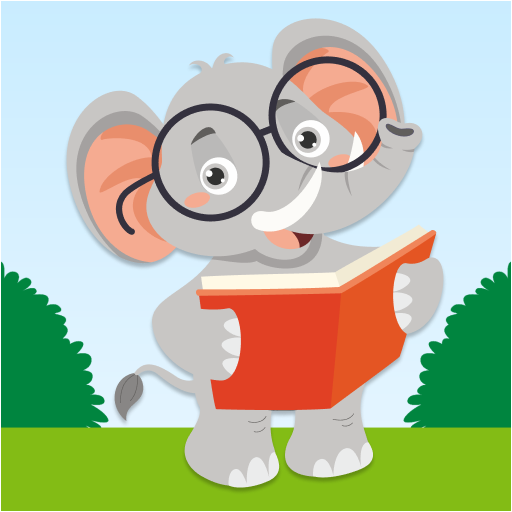Baby Zone - Keep your toddler busy and lock phone
Spiele auf dem PC mit BlueStacks - der Android-Gaming-Plattform, der über 500 Millionen Spieler vertrauen.
Seite geändert am: 20. August 2020
Play Baby Zone - Keep your toddler busy and lock phone on PC
Key futures:
★ Designed especially for toddlers
★ Variety of levels allows you to pick those which your kids like the most
★ Simple and beautiful eye catching graphic
★ Screen Lock - prevent from accidentally exiting the game*
★ Special scene events
★ Different scenerie's
★ Everything is touchable and makes sounds
★ Vibration on touch (for special items)
★ On game "music change" functionality
* It's available for android versions 5.1 upwards
If you have suggestions, or find any bug, please let us know about it: support@babyzone.vrseeds.eu
Some audio tracks comes from "Royalty Free Music from Bensound" - Thank you!
Spiele Baby Zone - Keep your toddler busy and lock phone auf dem PC. Der Einstieg ist einfach.
-
Lade BlueStacks herunter und installiere es auf deinem PC
-
Schließe die Google-Anmeldung ab, um auf den Play Store zuzugreifen, oder mache es später
-
Suche in der Suchleiste oben rechts nach Baby Zone - Keep your toddler busy and lock phone
-
Klicke hier, um Baby Zone - Keep your toddler busy and lock phone aus den Suchergebnissen zu installieren
-
Schließe die Google-Anmeldung ab (wenn du Schritt 2 übersprungen hast), um Baby Zone - Keep your toddler busy and lock phone zu installieren.
-
Klicke auf dem Startbildschirm auf das Baby Zone - Keep your toddler busy and lock phone Symbol, um mit dem Spielen zu beginnen