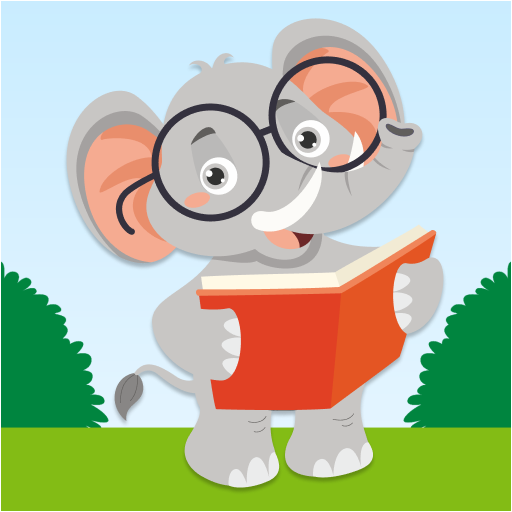Baby Zone - Keep your toddler busy and lock phone
Jouez sur PC avec BlueStacks - la plate-forme de jeu Android, approuvée par + 500M de joueurs.
Page Modifiée le: 20 août 2020
Play Baby Zone - Keep your toddler busy and lock phone on PC
Key futures:
★ Designed especially for toddlers
★ Variety of levels allows you to pick those which your kids like the most
★ Simple and beautiful eye catching graphic
★ Screen Lock - prevent from accidentally exiting the game*
★ Special scene events
★ Different scenerie's
★ Everything is touchable and makes sounds
★ Vibration on touch (for special items)
★ On game "music change" functionality
* It's available for android versions 5.1 upwards
If you have suggestions, or find any bug, please let us know about it: support@babyzone.vrseeds.eu
Some audio tracks comes from "Royalty Free Music from Bensound" - Thank you!
Jouez à Baby Zone - Keep your toddler busy and lock phone sur PC. C'est facile de commencer.
-
Téléchargez et installez BlueStacks sur votre PC
-
Connectez-vous à Google pour accéder au Play Store ou faites-le plus tard
-
Recherchez Baby Zone - Keep your toddler busy and lock phone dans la barre de recherche dans le coin supérieur droit
-
Cliquez pour installer Baby Zone - Keep your toddler busy and lock phone à partir des résultats de la recherche
-
Connectez-vous à Google (si vous avez ignoré l'étape 2) pour installer Baby Zone - Keep your toddler busy and lock phone
-
Cliquez sur l'icône Baby Zone - Keep your toddler busy and lock phone sur l'écran d'accueil pour commencer à jouer