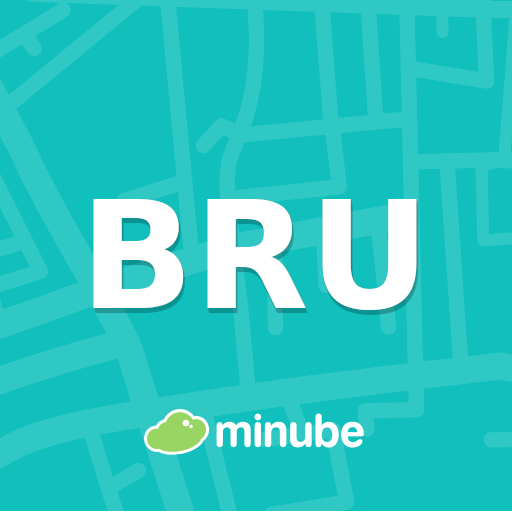Stadswandelingen
Graj na PC z BlueStacks – Platforma gamingowa Android, która uzyskała zaufanie ponad 500 milionów graczy!
Strona zmodyfikowana w dniu: 11 lipca 2019
Play City Walks on PC
Walk the City is available for:
The Netherlands
Amsterdam • Rotterdam • The Hague • Utrecht
Alkmaar • Arnhem • Breda • Delft • Den Bosch • Den Helder • Deventer • Dordrecht • Gouda • Haarlem • Leeuwarden • Leiden • Maastricht • Middelburg • Nijmegen • Schoonhoven • Tilburg • Zierikzee • Zwolle
Belgium
Antwerp • Ghent
Leuven • Mechelen
Germany
Berlin
France
Nice
Photo navigation: The app guides you with recognizable photos and clear instructions along the most beautiful spots of a city. During the walk you will be informed about interesting sights and alerted to special locations through photos and text.
GPS & internet: Walk the City works by photo navigation, so the app also function without GPS signal and internet connection. To reduce battery consumption and data usage, you can disable these features, the app continues to function and you can continue to enjoy the walk.
Your own tempo: Our smartphone city walks are about 5 kilometer (3 miles) long. Nice shop seen, a break at a cozy terrace or visit a museum? Do you want to stroll or would you like to keep up the pace? With the app of Walk the City you choose your own tempo!
Walk Smart, Walk the City!
Zagraj w Stadswandelingen na PC. To takie proste.
-
Pobierz i zainstaluj BlueStacks na PC
-
Zakończ pomyślnie ustawienie Google, aby otrzymać dostęp do sklepu Play, albo zrób to później.
-
Wyszukaj Stadswandelingen w pasku wyszukiwania w prawym górnym rogu.
-
Kliknij, aby zainstalować Stadswandelingen z wyników wyszukiwania
-
Ukończ pomyślnie rejestrację Google (jeśli krok 2 został pominięty) aby zainstalować Stadswandelingen
-
Klinij w ikonę Stadswandelingen na ekranie startowym, aby zacząć grę