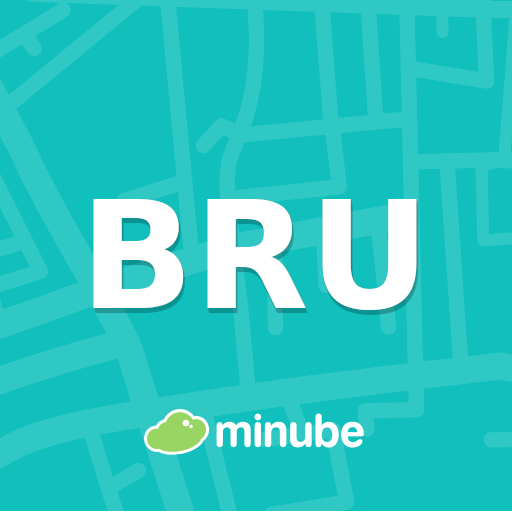Stadswandelingen
Chơi trên PC với BlueStacks - Nền tảng chơi game Android, được hơn 500 triệu game thủ tin tưởng.
Trang đã được sửa đổi vào: 11 tháng 7, 2019
Play City Walks on PC
Walk the City is available for:
The Netherlands
Amsterdam • Rotterdam • The Hague • Utrecht
Alkmaar • Arnhem • Breda • Delft • Den Bosch • Den Helder • Deventer • Dordrecht • Gouda • Haarlem • Leeuwarden • Leiden • Maastricht • Middelburg • Nijmegen • Schoonhoven • Tilburg • Zierikzee • Zwolle
Belgium
Antwerp • Ghent
Leuven • Mechelen
Germany
Berlin
France
Nice
Photo navigation: The app guides you with recognizable photos and clear instructions along the most beautiful spots of a city. During the walk you will be informed about interesting sights and alerted to special locations through photos and text.
GPS & internet: Walk the City works by photo navigation, so the app also function without GPS signal and internet connection. To reduce battery consumption and data usage, you can disable these features, the app continues to function and you can continue to enjoy the walk.
Your own tempo: Our smartphone city walks are about 5 kilometer (3 miles) long. Nice shop seen, a break at a cozy terrace or visit a museum? Do you want to stroll or would you like to keep up the pace? With the app of Walk the City you choose your own tempo!
Walk Smart, Walk the City!
Chơi Stadswandelingen trên PC. Rất dễ để bắt đầu
-
Tải và cài đặt BlueStacks trên máy của bạn
-
Hoàn tất đăng nhập vào Google để đến PlayStore, hoặc thực hiện sau
-
Tìm Stadswandelingen trên thanh tìm kiếm ở góc phải màn hình
-
Nhấn vào để cài đặt Stadswandelingen trong danh sách kết quả tìm kiếm
-
Hoàn tất đăng nhập Google (nếu bạn chưa làm bước 2) để cài đặt Stadswandelingen
-
Nhấn vào icon Stadswandelingen tại màn hình chính để bắt đầu chơi