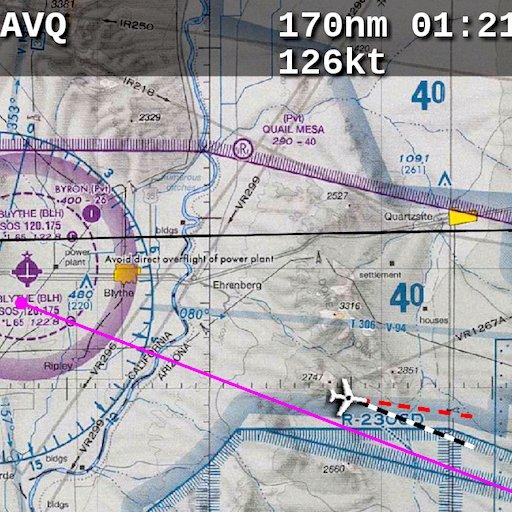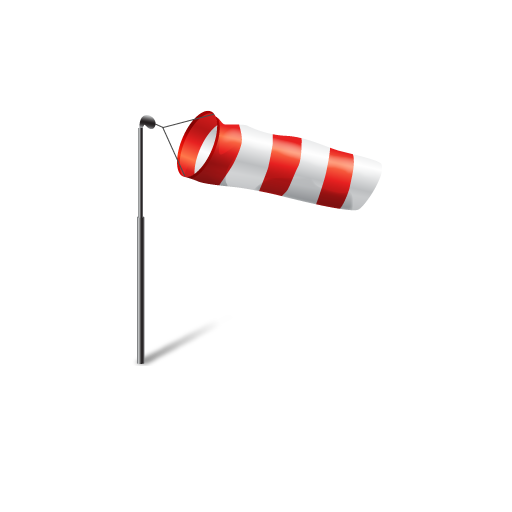
Aviation Weather with Decoder
Play on PC with BlueStacks – the Android Gaming Platform, trusted by 500M+ gamers.
Page Modified on: January 17, 2021
Play Aviation Weather with Decoder on PC
Features:
- more than one weather report at once
- past weather reports avialable
- storage of reports and notams
- input by ICAO/IATA, airportname
- airports can be watched by google maps
- metar decoder
- save your preferences
- change textcolor, textsize and textfont
- two widget with two different update rates
- Decoder for Monte and Notam Snowtams
- Decoder for Metars
- Volmet
- Crosswind Calculator
Play Aviation Weather with Decoder on PC. It’s easy to get started.
-
Download and install BlueStacks on your PC
-
Complete Google sign-in to access the Play Store, or do it later
-
Look for Aviation Weather with Decoder in the search bar at the top right corner
-
Click to install Aviation Weather with Decoder from the search results
-
Complete Google sign-in (if you skipped step 2) to install Aviation Weather with Decoder
-
Click the Aviation Weather with Decoder icon on the home screen to start playing