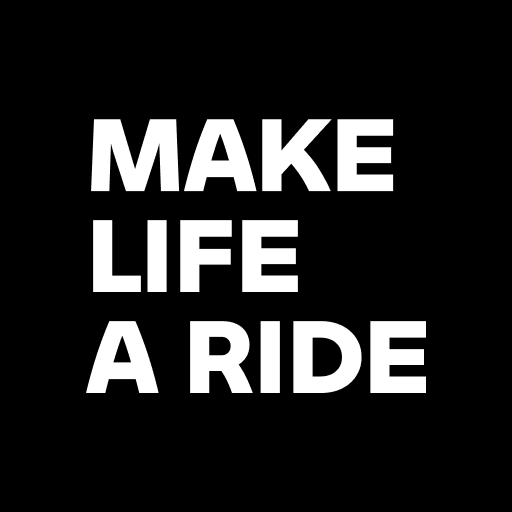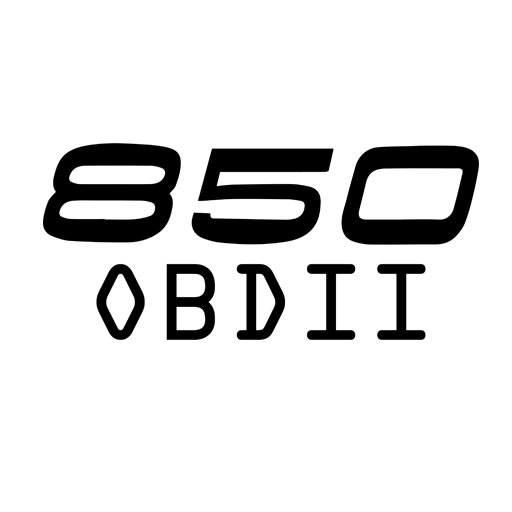EV Watchdog
Play on PC with BlueStacks – the Android Gaming Platform, trusted by 500M+ gamers.
Page Modified on: October 30, 2021
Play EV Watchdog on PC
Please try the Free version before purchasing and visit the website to see the added features you'll have with this version.
This App accesses the car data through the OBD2 interface to monitor and process a wide range of data from the drive battery, electric motor, energy flow and other.
Live data is then displayed in a convenient way on multiple screens from where you can swipe from one to another (see the screenshots).
Several statistical data are also computed by the App and a full historical log of the trips and of the drive battery condition is maintained.
In order for that to be possible you will need an adapter that will be plugged into the OBD2 port and perform the communications between the App and the Car. You can find many of these adapters online for a very reasonable price. In addition at this moment, Bluetooth or Wi-Fi (that is the communication between the App and the adapter) are supported by the App.
Please check the website to learn more about OBD2 protocol and for a complete list of adapters reported to work with the App.
The EV Watchdog App will run on any Android device with a minimum version of Android v4.1 (Jelly Bean) and that has Bluetooth or Wi-Fi available.
If you have your device's location enabled (GPS) this will add location and altitude data, but it is not mandatory in order for the App to work.
At the moment the following EV models are supported by the App:
Hyundai Ioniq Electric
Hyundai Ioniq 5
Hyundai Kona/Kauai Electric
KIA eNiro
KIA eSoul
MG ZS EV
Play EV Watchdog on PC. It’s easy to get started.
-
Download and install BlueStacks on your PC
-
Complete Google sign-in to access the Play Store, or do it later
-
Look for EV Watchdog in the search bar at the top right corner
-
Click to install EV Watchdog from the search results
-
Complete Google sign-in (if you skipped step 2) to install EV Watchdog
-
Click the EV Watchdog icon on the home screen to start playing