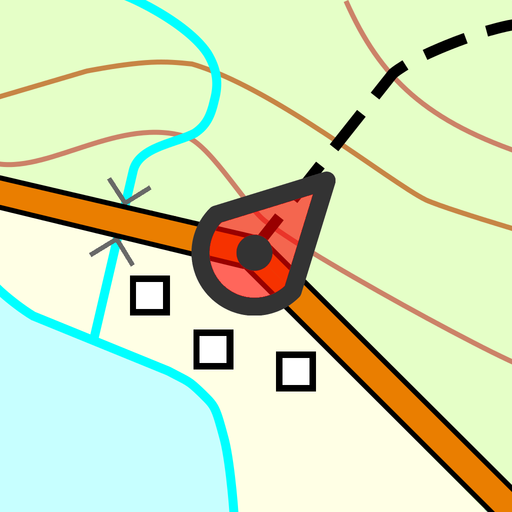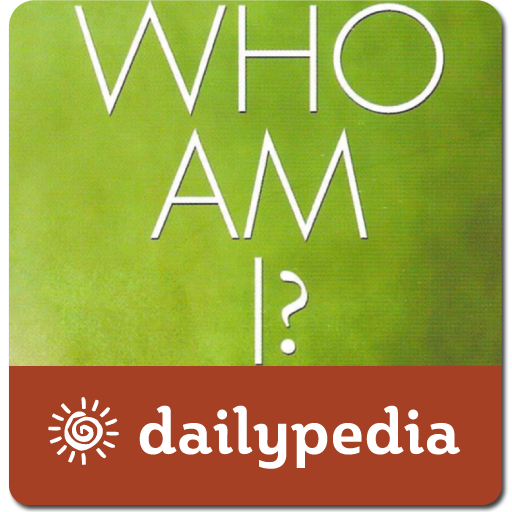Where Am I At?
Spiele auf dem PC mit BlueStacks - der Android-Gaming-Plattform, der über 500 Millionen Spieler vertrauen.
Seite geändert am: 4. Oktober 2018
Play Where Am I At? on PC
Where Am I app help you: find current location GPS latitude and longitude, share location, country, region, city, street (or road), postal code.
The app will also show the closest public place, which will help when you call a taxi.
Each of us, at least once in his life, was in an unfamiliar city. Most of us know that feeling when you do not know even the street to call a taxi. With Where Am I app, you can easily determine your current location latitude and longitude and full address. Then you can share your current location latitude and longitude with friends.
Even in the hometown, you can not always understand the correct street name and house number. Where Am I app will do it quickly and easy using current location GPS latitude and longitude.
If you have questions or suggestions for improvement Where Am I app, fill free to mail me using "Contact with the developer" form.
Spiele Where Am I At? auf dem PC. Der Einstieg ist einfach.
-
Lade BlueStacks herunter und installiere es auf deinem PC
-
Schließe die Google-Anmeldung ab, um auf den Play Store zuzugreifen, oder mache es später
-
Suche in der Suchleiste oben rechts nach Where Am I At?
-
Klicke hier, um Where Am I At? aus den Suchergebnissen zu installieren
-
Schließe die Google-Anmeldung ab (wenn du Schritt 2 übersprungen hast), um Where Am I At? zu installieren.
-
Klicke auf dem Startbildschirm auf das Where Am I At? Symbol, um mit dem Spielen zu beginnen