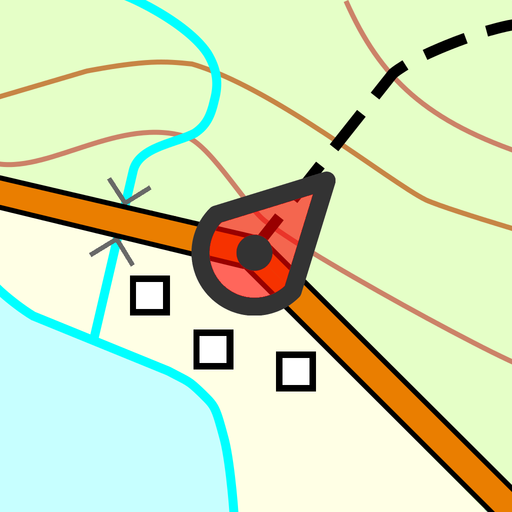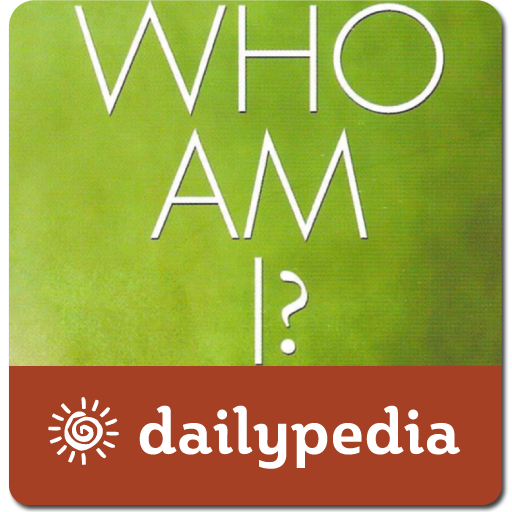Where Am I At?
Play on PC with BlueStacks – the Android Gaming Platform, trusted by 500M+ gamers.
Page Modified on: October 4, 2018
Play Where Am I At? on PC
Where Am I app help you: find current location GPS latitude and longitude, share location, country, region, city, street (or road), postal code.
The app will also show the closest public place, which will help when you call a taxi.
Each of us, at least once in his life, was in an unfamiliar city. Most of us know that feeling when you do not know even the street to call a taxi. With Where Am I app, you can easily determine your current location latitude and longitude and full address. Then you can share your current location latitude and longitude with friends.
Even in the hometown, you can not always understand the correct street name and house number. Where Am I app will do it quickly and easy using current location GPS latitude and longitude.
If you have questions or suggestions for improvement Where Am I app, fill free to mail me using "Contact with the developer" form.
Play Where Am I At? on PC. It’s easy to get started.
-
Download and install BlueStacks on your PC
-
Complete Google sign-in to access the Play Store, or do it later
-
Look for Where Am I At? in the search bar at the top right corner
-
Click to install Where Am I At? from the search results
-
Complete Google sign-in (if you skipped step 2) to install Where Am I At?
-
Click the Where Am I At? icon on the home screen to start playing