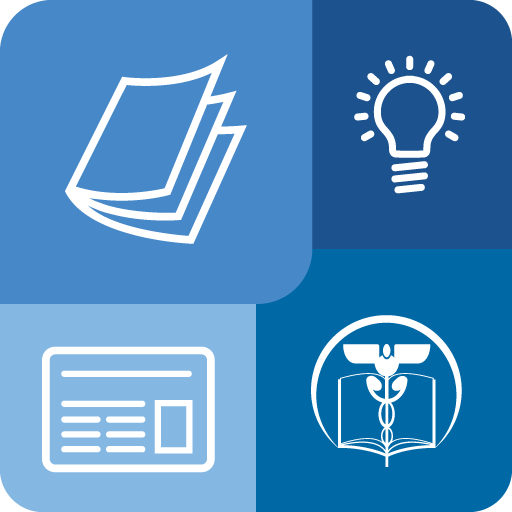Where Am I At?
Juega en PC con BlueStacks: la plataforma de juegos Android, en la que confían más de 500 millones de jugadores.
Página modificada el: 4 de octubre de 2018
Play Where Am I At? on PC
Where Am I app help you: find current location GPS latitude and longitude, share location, country, region, city, street (or road), postal code.
The app will also show the closest public place, which will help when you call a taxi.
Each of us, at least once in his life, was in an unfamiliar city. Most of us know that feeling when you do not know even the street to call a taxi. With Where Am I app, you can easily determine your current location latitude and longitude and full address. Then you can share your current location latitude and longitude with friends.
Even in the hometown, you can not always understand the correct street name and house number. Where Am I app will do it quickly and easy using current location GPS latitude and longitude.
If you have questions or suggestions for improvement Where Am I app, fill free to mail me using "Contact with the developer" form.
Juega Where Am I At? en la PC. Es fácil comenzar.
-
Descargue e instale BlueStacks en su PC
-
Complete el inicio de sesión de Google para acceder a Play Store, o hágalo más tarde
-
Busque Where Am I At? en la barra de búsqueda en la esquina superior derecha
-
Haga clic para instalar Where Am I At? desde los resultados de búsqueda
-
Complete el inicio de sesión de Google (si omitió el paso 2) para instalar Where Am I At?
-
Haz clic en el ícono Where Am I At? en la pantalla de inicio para comenzar a jugar