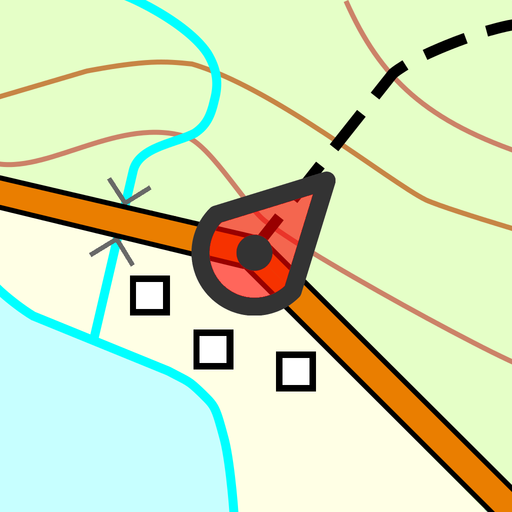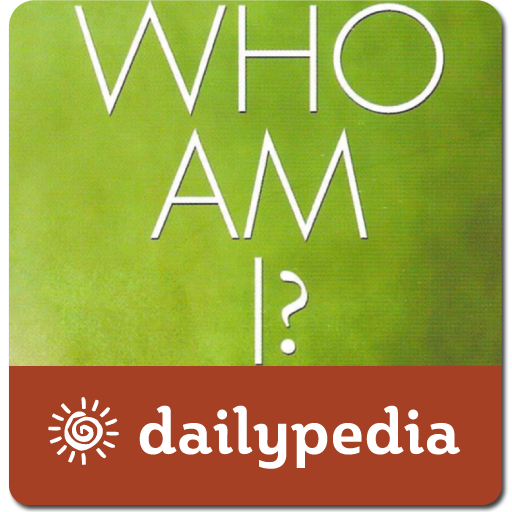Where Am I At?
Jouez sur PC avec BlueStacks - la plate-forme de jeu Android, approuvée par + 500M de joueurs.
Page Modifiée le: 4 octobre 2018
Play Where Am I At? on PC
Where Am I app help you: find current location GPS latitude and longitude, share location, country, region, city, street (or road), postal code.
The app will also show the closest public place, which will help when you call a taxi.
Each of us, at least once in his life, was in an unfamiliar city. Most of us know that feeling when you do not know even the street to call a taxi. With Where Am I app, you can easily determine your current location latitude and longitude and full address. Then you can share your current location latitude and longitude with friends.
Even in the hometown, you can not always understand the correct street name and house number. Where Am I app will do it quickly and easy using current location GPS latitude and longitude.
If you have questions or suggestions for improvement Where Am I app, fill free to mail me using "Contact with the developer" form.
Jouez à Where Am I At? sur PC. C'est facile de commencer.
-
Téléchargez et installez BlueStacks sur votre PC
-
Connectez-vous à Google pour accéder au Play Store ou faites-le plus tard
-
Recherchez Where Am I At? dans la barre de recherche dans le coin supérieur droit
-
Cliquez pour installer Where Am I At? à partir des résultats de la recherche
-
Connectez-vous à Google (si vous avez ignoré l'étape 2) pour installer Where Am I At?
-
Cliquez sur l'icône Where Am I At? sur l'écran d'accueil pour commencer à jouer