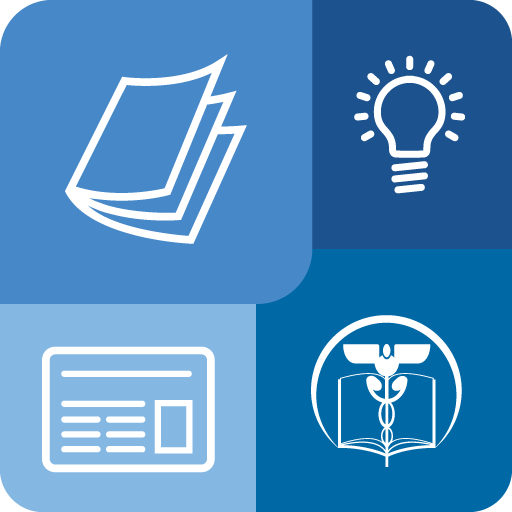Where Am I At?
Chơi trên PC với BlueStacks - Nền tảng chơi game Android, được hơn 500 triệu game thủ tin tưởng.
Trang đã được sửa đổi vào: 4 tháng 10, 2018
Play Where Am I At? on PC
Where Am I app help you: find current location GPS latitude and longitude, share location, country, region, city, street (or road), postal code.
The app will also show the closest public place, which will help when you call a taxi.
Each of us, at least once in his life, was in an unfamiliar city. Most of us know that feeling when you do not know even the street to call a taxi. With Where Am I app, you can easily determine your current location latitude and longitude and full address. Then you can share your current location latitude and longitude with friends.
Even in the hometown, you can not always understand the correct street name and house number. Where Am I app will do it quickly and easy using current location GPS latitude and longitude.
If you have questions or suggestions for improvement Where Am I app, fill free to mail me using "Contact with the developer" form.
Chơi Where Am I At? trên PC. Rất dễ để bắt đầu
-
Tải và cài đặt BlueStacks trên máy của bạn
-
Hoàn tất đăng nhập vào Google để đến PlayStore, hoặc thực hiện sau
-
Tìm Where Am I At? trên thanh tìm kiếm ở góc phải màn hình
-
Nhấn vào để cài đặt Where Am I At? trong danh sách kết quả tìm kiếm
-
Hoàn tất đăng nhập Google (nếu bạn chưa làm bước 2) để cài đặt Where Am I At?
-
Nhấn vào icon Where Am I At? tại màn hình chính để bắt đầu chơi