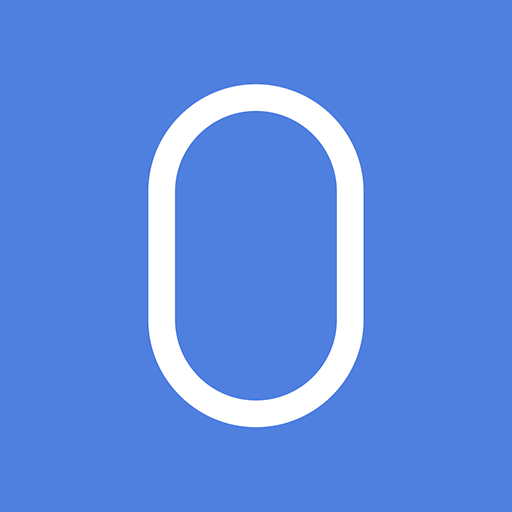Events @ ICAO
Graj na PC z BlueStacks – Platforma gamingowa Android, która uzyskała zaufanie ponad 500 milionów graczy!
Strona zmodyfikowana w dniu: 15 listopada 2019
Play Events @ ICAO on PC
• access the up-to-date event schedule with an option to personalize your own schedule
• discover the speakers at the event
• check out the exhibitors and pinpoint their location on the interactive floor plan map
• engage with other attendees and conference organizers through an exclusive social network
• participate in interactive conference sessions with Q&As and live polling
• update your social networks on Facebook, Twitter, and LinkedIn
• see who is attending and share contact information
• get important updates and instant notifications
Zagraj w Events @ ICAO na PC. To takie proste.
-
Pobierz i zainstaluj BlueStacks na PC
-
Zakończ pomyślnie ustawienie Google, aby otrzymać dostęp do sklepu Play, albo zrób to później.
-
Wyszukaj Events @ ICAO w pasku wyszukiwania w prawym górnym rogu.
-
Kliknij, aby zainstalować Events @ ICAO z wyników wyszukiwania
-
Ukończ pomyślnie rejestrację Google (jeśli krok 2 został pominięty) aby zainstalować Events @ ICAO
-
Klinij w ikonę Events @ ICAO na ekranie startowym, aby zacząć grę